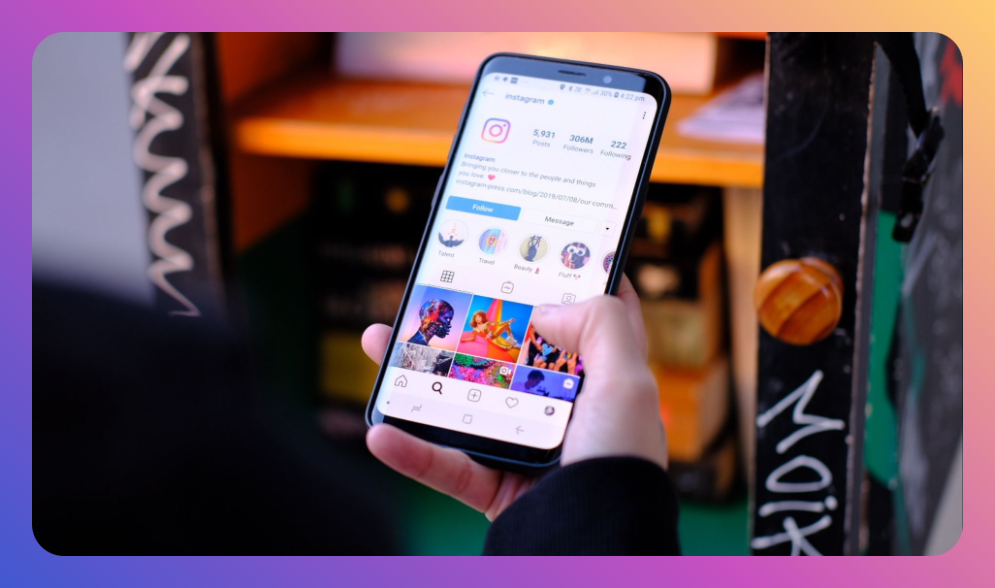It’s no secret that social media, especially Instagram, has become an integral part of our lives. Whether you’re an influencer, a business, or simply a regular user, keeping track of your Instagram followers can be important. So, what happens when you notice your follower count decreasing? You’re likely wondering how to see who unfollowed you on Instagram.
Understanding who unfollowed you on Instagram can provide valuable insights, whether you’re trying to gauge the success of your content, figure out if your Instagram account is losing relevance, or just curious about which Instagram accounts are no longer following you. In this comprehensive guide, we’ll explore different ways to track your Instagram unfollowers, both manually and with the help of third-party Instagram apps.
Manual Method: How to See Who Unfollowed You on Instagram
The simplest way to see who unfollowed you on Instagram is by manually checking your current followers.

Although this method requires patience and persistence, it doesn’t require the use of any additional tools or third-party apps. Here’s how you can do it:
- Open the Instagram app on your device.
- Go to your Instagram profile by tapping your profile picture in the bottom right corner.
- Tap on the followers count to see a list of your current followers.
- Compare this list to your new followers and try to figure out who may have disappeared from the list.
While this method works, it can be time-consuming and is best suited for users with a smaller Instagram account. For larger accounts with thousands of followers, manually tracking who unfollowed you on Instagram can become overwhelming.
Why Manual Tracking Isn’t Always Practical
Manually keeping track of your followers is tedious, especially if you’re trying to monitor changes in real-time. If your follower count frequently fluctuates, it can be difficult to notice every single unfollower.
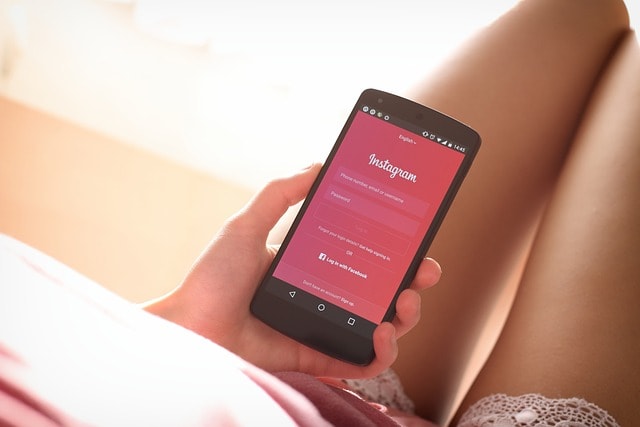
Additionally, Instagram doesn’t offer an option to sort or filter recent unfollowers, which means you’ll have to rely on memory or screenshots to track the changes.
That’s where third-party Instagram apps come in handy, offering more advanced tools to help you monitor your followers and unfollowers effortlessly.
Using Third-Party Apps to See Who Unfollowed You on Instagram
While Instagram doesn’t have a built-in feature to notify you when someone unfollows you, many third-party apps have been developed specifically for this purpose.

These apps are designed to track your follower count and notify you when someone unfollowed you on Instagram. Let’s explore some of the most popular third-party Instagram apps for tracking unfollowers:
1. Follow Cop
Follow Cop is one of the most well-known apps for tracking your Instagram unfollowers. Available on Android devices, this app allows you to see a list of people who have unfollowed you on Instagram. The app also highlights ghost followers, inactive accounts, and users who don’t interact with your content. It’s a convenient way to manage your Instagram account and keep it clutter-free by identifying accounts that don’t engage with your posts.

Follow Cop offers both a free version and in-app purchases for additional features. The app also allows you to track up to 15,000 followers, making it a great tool for growing accounts that want to maintain a healthy follower count.
2. Followers Tracker Pro
Followers Tracker Pro is another app that helps you monitor your Instagram followers. This app tracks who has followed and unfollowed you on Instagram, and it also provides analytics about your Instagram posts and engagement. With Followers Tracker Pro, you can view recent changes in your followers, see who has blocked you, and get insights into your top likers and secret admirers.

Though the app is free to download, some advanced features require subscription options. For example, tracking more detailed follower trends or accessing additional metrics may require a paid subscription.
3. Reports+
Reports+ is another highly rated app for tracking Instagram analytics. This third-party app offers detailed data on your Instagram followers and activity. It allows you to view your recent unfollowers, track new followers, and even monitor interactions such as likes and comments. Reports+ also provides a dashboard that shows your account’s overall performance, which is particularly helpful for businesses and influencers involved in digital marketing or reposting Instagram stories.

With Reports+, you can log in with your Instagram account and immediately start tracking who has followed or unfollowed you. Like most apps of this nature, Reports+ offers free features with additional capabilities through in-app purchases.
Understanding the Limitations of Third-Party Apps
Before jumping into using third-party apps to track who unfollowed you on Instagram, it’s important to understand the limitations and risks. Most of these apps rely on the Instagram API, which has certain restrictions. Since Instagram prioritizes user privacy, third-party Instagram apps can’t access all data. For example, some apps may only update follower information every few hours or may have limited functionality for larger accounts.

Additionally, be cautious when granting third-party apps access to your Instagram data. Always choose reputable apps with good reviews, and avoid apps that seem suspicious or ask for unnecessary permissions. In some cases, using low-quality apps could put your account security at risk.
Subscription Costs and In-App Purchases
Many third-party apps are free to download but come with subscription options for more advanced features. Be sure to check the app’s in-app purchases and consider whether the extra features are worth the cost. Subscription costs vary based on the app, and some may charge monthly or annually.
How to Manage Your Instagram Followers Effectively
Beyond just tracking who unfollowed you on Instagram, managing your Instagram followers effectively is key to maintaining a healthy and engaged audience. Here are some tips on how to manage your follower base:
1. Regularly Monitor Your Account
Make it a habit to regularly check your Instagram account and follower activity. Whether you’re using a third-party app or simply checking your follower list, keeping an eye on changes can help you spot trends and respond accordingly.
2. Engage with Your Followers
Engagement is crucial for growing your audience and retaining followers. Reply to comments, interact with your followers’ posts, and show appreciation for their support. Keeping your followers engaged can reduce the number of people who might unfollow your account.
3. Don’t Obsess Over Unfollowers
While it’s natural to feel concerned about losing followers, remember that it’s not always a sign that something is wrong. People unfollow accounts for various reasons, such as a shift in interests or simply cleaning up their feed. Focus on maintaining quality content rather than obsessing over every lost follower.
Future Implications
Looking ahead, Instagram may introduce more user-friendly ways to track who has recently unfollowed you, potentially integrating this feature into the app itself. As users increasingly seek transparency, the platform could enhance the unfollow button‘s visibility, making it easier to see who unfollowed me on Instagram without relying on third-party apps.

Additionally, as privacy concerns grow, Instagram might adjust its settings to limit the visibility of followers and unfollowers altogether, requiring users to scroll through fewer insights. Hashtags could also evolve, affecting how posts reach audiences, especially with the rise of algorithm-driven content.
As social media becomes more commercialized, ads might obscure organic engagement, making it even harder to retain friends and followers via unfollow button, post, person, past page, hashtag or no hard work anymore with username. Wait, forget, link and note!
No matter the future changes, staying adaptable and focusing on content quality will remain crucial as Instagram continues to shape digital interaction.
Conclusion: How to See Who Unfollowed You on Instagram
Whether you’re using manual methods or relying on third-party Instagram apps, there are several ways to see who unfollowed you on Instagram. Each method has its own advantages, so choose the one that fits your needs and account size. Monitoring your Instagram unfollowers can help you understand your audience better, improve your content strategy, and maintain a strong presence on the platform.
As you navigate the world of Instagram, remember that maintaining an engaged and active follower base is more important than simply counting numbers. Focus on delivering valuable content and interacting with your audience to create lasting relationships that go beyond just the follower count.
![How to Add Music to Instagram Post [5 Methods] how to add music to Instagram post](https://instahero24.com/wp-content/uploads/2024/08/fabpic-60.png)