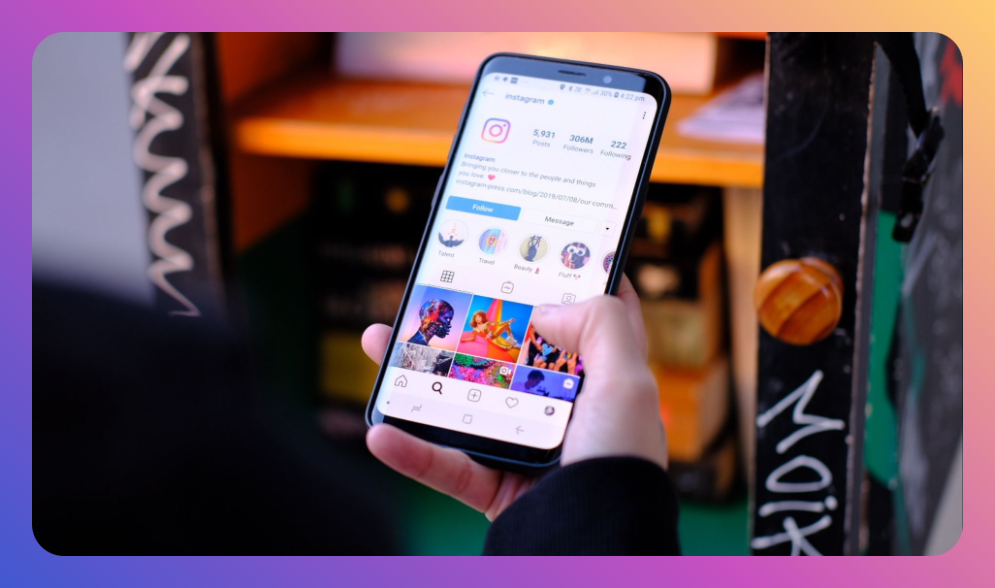Understanding the nuances of privacy and visibility on social media platforms like Instagram can be a significant concern. Recent surveys show that people are increasingly worried about their online privacy, which raises a common question among Instagram users: can people see when you view their Instagram profile? This article delves into this query, examines Instagram's current policies, and provides helpful insights for both casual users and those looking to optimize their Instagram experience without compromising privacy.
Table of Contents
- Instagram's Privacy Features: An Overview
- Can People See When You View Their Instagram Profile?
- Analyzing Third-Party Apps and Their Claims
- Instagram Story Views and Notifications
- Privacy Tips for Instagram Users
- Frequently Asked Questions
Instagram's Privacy Features: An Overview
Instagram is designed to be an engaging and interactive platform, but behind its simple interface lies a complex structure of privacy features intended to protect users while encouraging sharing and engagement. While Instagram allows you to view profiles and interact with content freely, its policies regarding who sees your interactions are not always straightforward. Let's take a closer look.
- Profile Visibility: Instagram allows users to set their accounts to public or private. Public profiles are accessible to anyone, whereas private profiles can be viewed only by approved followers.
- Activity Status: Users can opt to display their last active status to followers and people they’ve chatted with. It's important to manage these settings regularly to maintain desired levels of privacy.
- Direct Interactions: While likes, comments, and messages involve direct interactions and notifications, some features related to profile visits are less transparent.
Can People See When You View Their Instagram Profile?
To answer the pressing question, the current policy of Instagram does not notify users when someone views their profile. This overarching policy provides a degree of privacy to users who prefer exploring profiles without disclosing their activity. However, this situation invites curiosity and sometimes concern among users. Let’s elaborate on why this policy exists.
- Privacy Focus: Allowing users to see who views their profile could discourage profile exploration, dampening engagement and user experience.
- Data Management: Tracking every profile visit would demand immense data handling capacities, which may not be feasible given the volume of Instagram's user base.
- Comparison with Other Social Media: Unlike platforms such as LinkedIn, where profile views can be visible, Instagram has chosen a different path to prioritize seamless content discovery over tracking viewership.
Analyzing Third-Party Apps and Their Claims
Many third-party apps claim to give users insights into who views their Instagram profile. Yet, caution is advised when dealing with these apps for several reasons:
- Data Privacy Risks: Granting these applications access to your Instagram data could compromise your privacy, as they might misuse or sell your information.
- Violation of Instagram’s Policies: Use of these apps often contravenes Instagram’s terms of service, risking account suspension.
- Inaccuracy of Data: These apps are generally unreliable, providing unsubstantiated data, as they don’t have official access to Instagram’s systems.
Instagram Story Views and Notifications
While Instagram does not notify users about profile views, it does inform them about story views. Let's delve into the details:
- Story Views: Users can see a list of people who have viewed their Instagram Stories. This feature offers a tangible way to gauge who is regularly engaging with your content.
- Highlights: Even when stories are saved to Highlights, Instagram retains this viewing functionality, letting users track engagement over extended periods.
- Notifications for Screenshots: Instagram has experimented with notifying users when someone takes a screenshot of their story. Although not uniformly applied, it signifies Instagram's approach to privacy and creator rights.
Privacy Tips for Instagram Users
With comprehensive privacy awareness, users can navigate Instagram more safely and securely. Here are some tips to enhance privacy:
- Review Privacy Settings Regularly: Ensure your account settings align with your privacy preferences, whether they're set to public or private.
- Manage Followers: Screen your followers list periodically, removing any users you no longer wish to engage with.
- Limit Story Visibility: Use Instagram’s Close Friends feature to share stories only with a select group of followers.
- Restrict Third-Party Access: Refrain from linking third-party apps that promise to show profile visits; instead, use trusted apps that comply with privacy policies.
- Be Cautious of Unknown Direct Messages: Exercise discretion before accepting direct messages from unknown users.
Frequently Asked Questions
1. Why does Instagram not allow users to see who views their profile?
Instagram prioritizes user experience and engagement, which could be undermined if users are aware of being monitored for each profile view. This policy encourages exploration without privacy concerns.
2. What can I do if I am worried about who views my profile?
To protect against unwanted attention, set your profile to private, carefully manage followers, and monitor interactions closely. Use Instagram's tools to customize your account’s privacy settings effectively.
3. Are there any legitimate apps that let me see who viewed my Instagram profile?
No legitimate apps offer this functionality. Instagram has designed its system such that this data is unavailable, making any claims from third-party apps deceptive and risky regarding privacy.
4. Does Instagram notify if you view a profile multiple times?
No, Instagram does not notify users of multiple profile views. You can view a profile as many times as you like without the user being informed.
Bullet-Point Summary
- Privacy Policies: Instagram does not allow users to see who views their profile.
- Risk with Third-Party Apps: These are unreliable and may breach your privacy.
- Story Views: Instagram notifies users of who views their Stories, not their profile.
- Privacy Tips: Regularly review settings, manage followers, and be cautious of third-party app permissions.
Understanding if "can people see when you view their Instagram profile" can provide peace of mind and allow users to engage on Instagram with confidence. As social media dialogs evolve, staying informed and vigilant about privacy practices helps navigate a digital landscape where engagement and security go hand-in-hand.




![How to Add Music to Instagram Post [5 Methods] how to add music to Instagram post](https://instahero24.com/wp-content/uploads/2024/08/fabpic-60.png)