If you've ever sent a message on Instagram only to immediately regret it, you're not alone. Countless users face the question, "If you unsend a message on Instagram does it notify?" The anxiety surrounding whether or not your recipient is aware of your recall can be daunting. In this guide, we will delve into the mechanics of Instagram’s unsend feature, explore the impacts it has on messaging privacy, and provide thoughtful insights on this popular social media platform.
You'll Learn:
- How Instagram’s unsend feature works
- Whether notifications are sent to the recipient upon unsending
- Comparisons with other messaging platforms
- Practical scenarios and implications of unsending
Understanding Instagram’s Unsend Feature
What Is the “Unsend” Feature?
The unsend feature on Instagram allows users to retract messages that might have been sent by mistake or messages that users later regret. Initially introduced for Instagram Direct, it reflects the platform's understanding of spontaneous communication and human error. The unsend capability, while helpful, brings along questions regarding privacy and notifications.
If You Unsend a Message on Instagram Does It Notify?
The short answer is no, Instagram does not notify the recipient when you unsend a message. The message simply disappears from both the sender's and recipient's app. However, this doesn't mean your actions are entirely covert; different circumstances can come into play that affects visibility.
Exploring Notifications and Visibility
What Happens When You Unsend a Message?
When you unsend a message on Instagram, it vanishes from the chat thread. If the recipient hasn't seen the message yet, unsending effectively removes it from their view. Yet, if they have already viewed the message, they will know it was there before you retracted it.
Other Scenarios to Consider
-
Push Notifications: If the recipient has push notifications enabled, they might see a preview of the message before you unsend it. However, this varies by device and notification setup.
-
Time Gaps: Immediate unsending might prevent the recipient from seeing it, but if a significant time gap occurs, the recipient might have already had a chance to read it.
Comparisons with Other Messaging Platforms
Understanding Instagram's unsend feature is more insightful when compared with other platforms. Let’s explore how unsending a message on Instagram contrasts with similar actions on other messaging services.
WhatsApp
On WhatsApp, when you delete a message for everyone, the recipient sees "This message was deleted", which inherently notifies them of the retraction. This differs from Instagram, where no such placeholder alert is left.
Facebook Messenger
In Facebook Messenger, removed messages similarly leave a visible footprint: "You removed a message," ensuring that the recipient knows a message was once there.
Snapchat
Snapchat also has its specifics. If you delete a message, it's removed entirely, but like Instagram, no explicit notification is sent. However, Snapchat emphasizes momentary privacy with self-destructing messages.
Practical Use Cases of Unsend on Instagram
Why use the unsend feature? Let's explore practical scenarios where this feature is particularly useful or relevant.
-
Correcting Mistakes: You’ve accidentally sent a message meant for another contact. Unsend provides a quick recovery path from potential confusion or embarrassment.
-
Managing Relationships: You’ve sent a message in the heat of the moment. The unsend option lets you rethink and retract comments that could otherwise escalate tensions.
-
Professional Communication: Sometimes, a hastily sent message might contain errors or unclear instructions. Removing such messages helps maintain professional standards.
-
Safeguarding Personal Information: Accidentally sharing sensitive info can be a serious mistake. If spotted in time, unsend allows for immediate action.
FAQs on Unsending Instagram Messages
1. Can someone tell if I unsent a message on Instagram?
No direct notifications are sent when a message is unsent. However, if the recipient has seen it before unsending, they would have noticed the message.
2. Is it possible to unsend messages in group chats?
Yes, you can unsend messages in group chats as well. The function works the same way, and no one in the group is notified of your action, though timely visibility differs.
3. Are there any limits to unsending messages on Instagram?
There are no explicit limits set on the number of messages you can unsend. You can continue to retract messages as long as the conversation is available.
4. What about unsent messages in archived chats?
Unsent messages in archived chats behave similarly as in active conversations. Once a message is unsent, it disappears, but keep in mind that archiving doesn't change the fundamental action.
Bullet-Point Summary
- Unsend Feature: Initially introduced to allow message retraction.
- Notification Mechanics: No notification sent upon unsending; however, previews may affect visibility.
- Platform Comparisons: WhatsApp and Messenger notify the recipient of deletions; Instagram does not.
- Practical Uses: Useful for correcting mistakes, managing relationships, professional communications, and personal information safeguarding.
Conclusion
The Instagram unsend feature offers a useful tool for managing communication errors, understanding privacy nuances, and protecting sensitive interactions. When asking, "If you unsend a message on Instagram does it notify?" the reassurance is that no overt alert is sent. Adding this knowledge to your digital behavior toolkit is invaluable for mindful and controlled messaging, further enhancing your work and personal communication strategies. Whether correcting errors or rethinking shared words, unsend provides the flexibility to maintain and adjust digital interactions seamlessly.
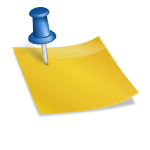
![How to Add Music to Instagram Post [5 Methods] how to add music to Instagram post](https://instahero24.com/wp-content/uploads/2024/08/fabpic-60.png)


