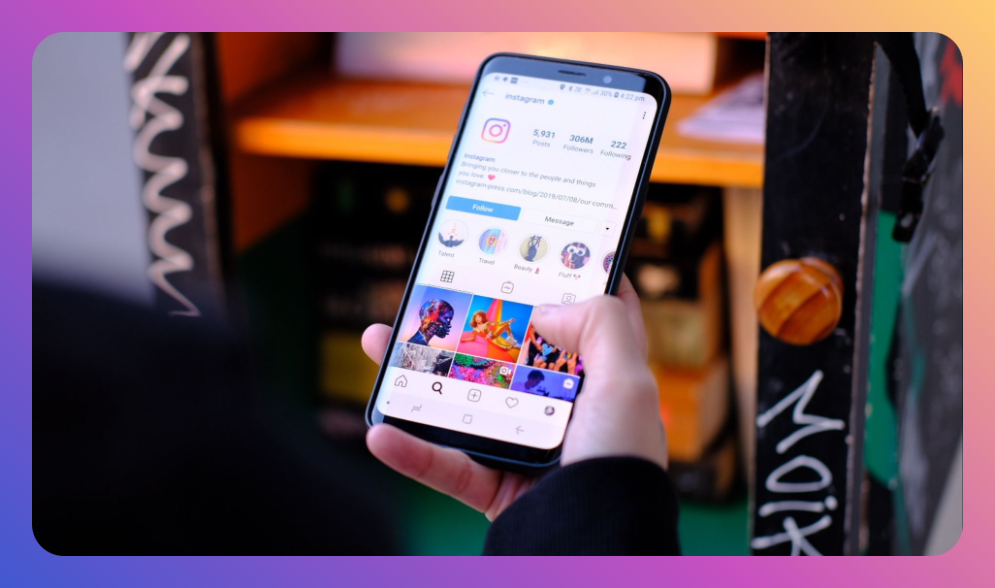In a digital era brimming with social media privacy concerns, one common question is, "can people see when you screenshot their Instagram post?" The answer can alleviate privacy worries or alter how you use the app. Instagram, like many social platforms, is ever-evolving with features affecting user privacy. Understanding what actions are visible to others can guide you in maintaining your privacy while enjoying social interactions online.
Table of Contents:
- The Basics of Instagram's Policies
- Can People See When You Screenshot Their Instagram Post?
- How Instagram Notifies Users
- Effective Instagram Privacy Tips
- Comparing Feature Updates Across Platforms
- Tools and Apps for Enhanced Privacy
- Frequently Asked Questions
- Summary
The Basics of Instagram's Policies
Before diving deep into whether people can see when you screenshot their Instagram post, it's vital to understand Instagram's policies on privacy and data sharing. Instagram prioritizes user experience, which means balancing social connectivity with privacy measures. Their algorithms and policies continuously evolve, impacting how users interact with content.
Can People See When You Screenshot Their Instagram Post?
So, let's address the core query: can people see when you screenshot their Instagram post? Instagram does not notify users if you screenshot their standard post or profile. However, this policy changes when you interact with certain features like ephemeral content.
-
Stories: Initially, Instagram introduced notifications for screenshots of Stories, but this feature was retracted. As of now, there's no notification.
-
Direct Messages: For disappearing photos and videos sent via Direct Message, users receive a notification if these are screenshotted. Called Vanish Mode, this feature is akin to Snapchat's approach, promoting a level of trust among users sharing private visuals.
-
Reels and Posts: There are no alerts for screenshotting Reels or regular Posts.
Understanding these distinctions clarifies what activities are visible to others, allowing you to navigate Instagram more assuredly.
How Instagram Notifies Users
Although the answer to "can people see when you screenshot their Instagram post" is predominantly 'no,' let's delve further into the specifics of how notifications operate in scenarios where they do occur. For disappearing messages, Instagram uses a subtle in-app notification, alerting only the sender about the screenshot. This mechanism reinforces privacy during private exchanges, maintaining integrity and trust within Direct Messages.
Effective Instagram Privacy Tips
While worrying about "can people see when you screenshot their Instagram post" is valid, adopting comprehensive privacy strategies further secures your data and interactions:
- Utilize Privacy Settings: Regularly review and adjust your privacy settings to control who sees your content.
- Restrict Followers: Use features to approve followers, ensuring that your audience remains curated.
- Be Mindful of Content: Avoid sharing sensitive information, regardless of perceived security.
- Report and Block: If you're uncomfortable with interactions, don't hesitate to use Instagram’s reporting tools.
- Two-Factor Authentication: Enhance account security with additional verification steps.
Comparing Feature Updates Across Platforms
Social media platforms frequently revise functionalities akin to how Instagram toggles between notification features. Here's a brief comparison with Snapchat and WhatsApp:
- Snapchat: Notifies users for screenshots across all Snaps and Stories, sticking to its core principle of transient content.
- WhatsApp: Lacks notification features for screenshots but encrypts all messages, adding a privacy layer.
The contrast across these platforms highlights Instagram's unique position, balancing open sharing with certain privacy measures.
Tools and Apps for Enhanced Privacy
Ensuring your online interactions remain private might require additional layers of security. Consider leveraging these tools:
- Password Manager: Protect your accounts with complex passwords managed safely.
- VPN (Virtual Private Network): Conceals your IP address and encrypts data, offering privacy beyond Instagram.
- Privacy-Based Internet Browsers: Use browsers prioritizing data encryption and zero-tracking policies.
By amplifying your digital security toolkit, you reduce risks of exposure beyond Instagram's in-app settings.
Frequently Asked Questions
1. Can I tell if someone screenshots my Instagram Story now?
No, Instagram does not currently notify users when their Stories are screenshotted, a shift from initial practices.
2. Does Instagram notify when screenshots are taken in Vanish Mode?
Yes, for disappearing messages within Vanish Mode, Instagram sends a notification to the sender if a screenshot is taken.
3. Are there privacy settings to prevent screenshots entirely?
Instagram does not offer functionality to prevent screenshots; users must rely on privacy best practices and settings to control visibility.
Summary
Navigating Instagram while aware of its screenshot policies can alter how you engage with the content and improve privacy maintenance. "Can people see when you screenshot their Instagram post?" is a simple yet powerful question driving how you share and interact within the app. Coupled with privacy tips and strategic use of security tools, you can enjoy Instagram with peace of mind, creating an engaging yet secure digital presence.
Remember, while Instagram doesn't notify about all screenshots, the way you manage privacy settings and share content can significantly impact your overall online safety. Stay informed, cautious, and above all, ensure your social media interactions remain a positive experience.


![How to Add Music to Instagram Post [5 Methods] how to add music to Instagram post](https://instahero24.com/wp-content/uploads/2024/08/fabpic-60.png)