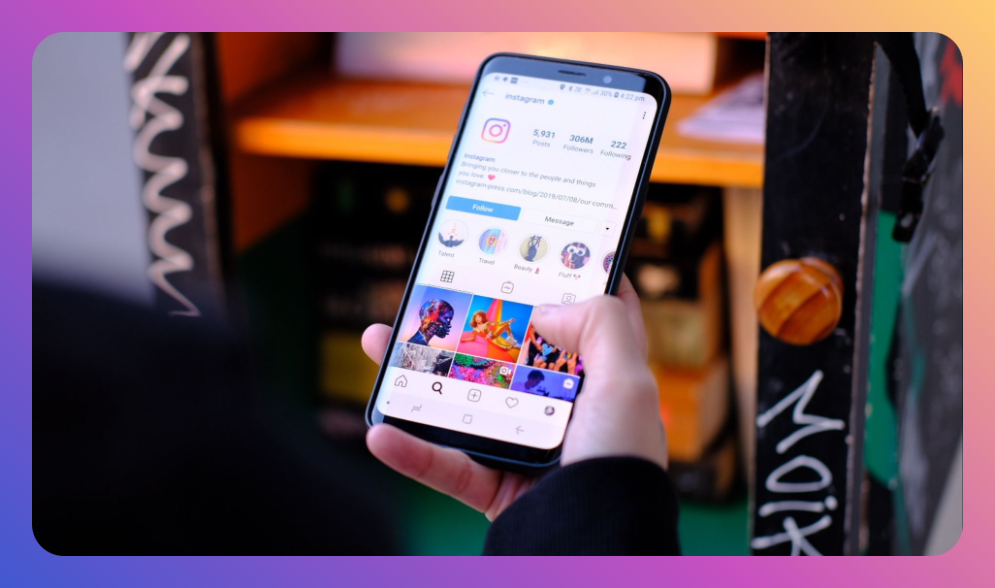Suppose you've just published a killer Instagram post and suddenly realize you forgot to tag a collaborator—what do you do? This is a common dilemma many face, leading to the question, "can you add a collaborator on Instagram after posting?" It’s a frustrating situation but understanding the options available and how collaboration can refine your content strategy is essential. This article explores this issue and provides insights into effective collaborative approaches on Instagram, addressing whether you can adjust posts after they've gone live and offering detailed guidance on optimizing your social media presence through collaborations.
You’ll learn:
- Whether you can add collaborators on Instagram post-publication
- Smart strategies for Instagram collaborations
- Tools and features that enhance collaboration
- FAQs to clear common doubts
Can You Add a Collaborator on Instagram After Posting?
The short answer to "can you add a collaborator on Instagram after posting?" is no—Instagram does not currently allow users to add or change collaborators on a post after it has been published. This restriction can be a hurdle, particularly for brands and businesses that rely on timely credits and collaborative marketing strategies. When you post, tagging collaborators or inviting them to join as co-authors should be done beforehand. Let's delve deeper into the implications and options.
The Importance of Collaborations on Instagram
In the expansive world of social media, collaboration offers numerous benefits:
- Increased Reach and Engagement: By partnering with others, especially those with a large or engaged following, you can access new audiences and expand your reach.
- Shared Expertise: Collaborations often bring together diverse skills and perspectives, enhancing the quality and creativity of content.
- Enhanced Credibility: Associating with well-regarded collaborators can boost credibility and trust with your audience.
Tips for Prioritizing Collaborations Pre-Posting
Understanding that you cannot add a collaborator after posting, strategic planning becomes critical. Here's how you can manage collaborations effectively before hitting 'post':
1. Plan Collaborations in Advance
- Ensure all parties are clear on their role and contribution to the content. This may involve pre-discussions or brainstorming sessions.
- Use collaborative tools like Google Docs or Trello to organize tasks and ideas.
2. Draft and Review Together
- Before finalizing the post, share drafts with collaborators for input. This ensures everyone aligns with the content strategy.
3. Utilize Instagram's 'Paid Partnership' Feature
- If applicable, use this tool to label the post as a collaboration, which increases transparency and compliance with Instagram's guidelines.
Leveraging Technology for Seamless Collaborations
While Instagram itself offers limited post-publication editing capabilities, various online tools can streamline collaborative efforts:
1. Instagram Scheduling Tools:
- Tools like Later or Hootsuite facilitate planning and previewing posts with collaborators before they go live. They allow team members to provide feedback, making real-time adjustments smoother.
2. Content Creation Apps:
- Apps such as Canva can be invaluable for designing visually appealing posts. You can share designs with collaborators for real-time edits and approvals.
Innovative Collaboration Strategies
For brands looking to push the envelope further, consider these advanced strategies:
Influencer Partnerships
- Engage with influencers who align with your brand for co-created content. This aids in tapping into their audience effectively.
Content Series with Guests
- Host a themed content series with recurring guest collaborators to maintain audience interest and diversify content.
User-Generated Campaigns
- Run a campaign encouraging fans or customers to create and submit content, which you can then feature with proper credits. This is a strategic way around the inability to add collaborators after posting, as user-generated content can be shared anew with credits pre-planned.
FAQs
1. What should I do if I forgot to tag a collaborator after posting?
Although you can't add them as official collaborators, edit the caption to mention and tag the collaborator account. Inform them about this so they can engage with the post, ensuring some visibility within their networks.
2. Can collaboration help in improving influencer marketing efforts?
Absolutely. Strategic collaboration deepens relationships with influencers, ensuring mutual branding benefits and helping sustain long-term partnerships.
3. How can I track the success of collaborations on Instagram?
Use Instagram Analytics to measure engagement rates and audience growth post-collaboration. For more detailed insights, consider third-party analytics tools that can offer extended metrics and performance evaluations.
Summary
Finding yourself wondering "can you add a collaborator on Instagram after posting" emphasizes the need for forward planning and meticulous content management. While Instagram currently limits post-publication edits regarding collaborator addition, the power of pre-planned collaborations remains undeniable. By employing strategic preparation, leveraging technology, and fostering innovative partnerships, brands can maximize the impact of their collaborative efforts on Instagram.
With these tactics, those eager to refine their Instagram game can ensure collaborations amplify reach, enhance brand credibility, and drive meaningful engagement—proving crucial in a dynamic social media landscape.

![How to Add Music to Instagram Post [5 Methods] how to add music to Instagram post](https://instahero24.com/wp-content/uploads/2024/08/fabpic-60.png)