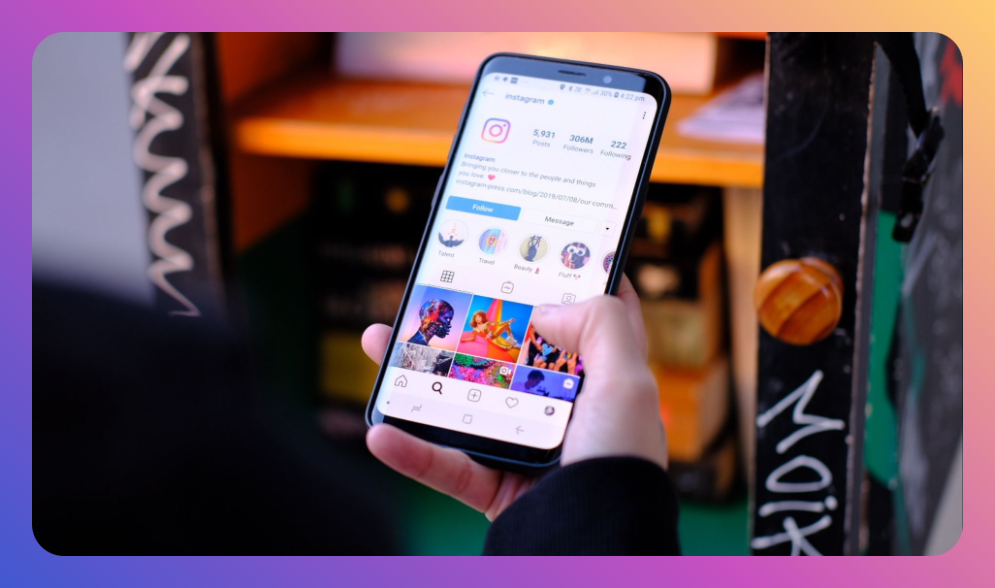Ever scrolled through your Instagram feed and cringed at an old post, wondering if you should delete it? You're not alone. Many Instagram users go through this dilemma and often don't know the best course of action. That's where the archiving feature comes in handy. Understanding what happens when you archive a post on Instagram can change how you manage your online presence. This article delves into the ins and outs of archiving Instagram posts, explaining its impact and usefulness.
You’ll Learn:
- How archiving alters post visibility
- Why archiving is beneficial
- How to archive and unarchive a post
- Differences between archiving and deleting
- Useful apps and tools for Instagram archiving
- FAQs on Instagram archiving
The Dilemma of Old Posts
Instagram users often grapple with the decision to either keep or remove outdated or less-than-stellar posts. The urge for personal or brand reputational management means users are consistently curating their feeds. In 2021, for instance, Instagram reported over a billion monthly active users, with many constantly seeking ways to maintain an aesthetically pleasing and relevant profile.
Understanding the Archive Feature
What Happens When You Archive a Post on Instagram: Our Picks
Archiving is a feature designed to provide users with more control over their content. When you archive a post, it disappears from your public profile and moves to a private space accessible only to you. Importantly, this means no permanent deletion. You retain the option to bring back the post whenever you wish.
Why Use the Archive Feature?
There are several reasons why you might decide to archive a post instead of deleting it:
-
Reversibility: Unlike deletion, which is final, archiving is a reversible action. This makes it perfect for content you might want to revisit or repost later.
-
Memory Preservation: Archiving keeps the comments and likes intact for all archived posts, allowing users to reminisce about past interactions.
-
Profile Curation: By archiving posts, users can curate their public feeds while retaining the content in a private setting.
-
Aesthetic Consistency: If you're someone who cares about the overall look and feel of your Instagram grid, archiving helps in maintaining a cohesive aesthetic without losing the content altogether.
How to Archive and Unarchive on Instagram
Archiving a Post
- Go to the post you wish to archive.
- Tap on the three-dot menu icon in the upper-right corner.
- Select "Archive" from the menu options.
Your post is immediately removed from your profile but remains accessible in your archive.
Unarchiving a Post
- Navigate to your profile.
- Tap on the three-line menu icon and select "Archive".
- Choose "Posts archive".
- Click on the post you want to unarchive.
- Tap the three-dot menu and select "Show on Profile".
Once done, your post will reappear on your profile exactly where it was before being archived.
Archiving vs. Deleting
A frequently asked question is the difference between archiving and deleting posts. Deleting removes a post permanently from your profile, and it's not retrievable once the action is completed. Conversely, archiving a post simply hides it from public view, preserving it in your private archive. This flexibility makes archiving the more popular option for users unsure about permanently discarding content.
Useful Tools for Instagram Archiving
Although Instagram provides a straightforward way to archive and unarchive posts, several third-party tools can enhance your overall Instagram management experience:
-
Later: Known for scheduling posts, Later offers extensive features for curating your Instagram feed, allowing you to visualize how your archived posts will affect your profile aesthetic.
-
Planoly: This app is excellent for planning your Instagram layout. While it doesn't handle archive tasks directly, it helps you strategize which posts might be best archived for better aesthetics.
-
UNUM: Designed with Instagram in mind, UNUM allows drag-and-drop functionality to plan your feed and see where archived posts could fit in when reintroduced.
FAQs on Instagram Archiving
1. Can others see my archived posts?
No, archived posts are only visible to you. They’re removed from your profile and others cannot access them.
2. Will archiving affect my engagement stats?
Archiving a post keeps likes, comments, and other engagement stats intact. Upon unarchiving, the post retains its original statistics.
3. Can I access archived posts from a computer?
Currently, Instagram’s desktop version doesn’t support viewing or managing archived posts. These actions can only be performed on the mobile app.
4. Is there a limit to how much I can archive?
No, Instagram doesn’t impose a limit on the number of posts you can archive.
5. What happens to analytics for archived posts?
Archived posts retain their analytics, and you can access them if the post is unarchived at any point.
Bullet-Point Summary
- Archiving: Temporarily hides posts from your profile.
- Flexibility: Easily reversible action.
- Benefit: Preserves engagement and memories without public visibility.
- Third-Party Tools: Later, Planoly, and UNUM assist with planning post visibility and aesthetics.
- Usability: Archive unlimited posts directly from the mobile app.
Conclusion
Understanding what happens when you archive a post on Instagram is invaluable for effective profile management. Whether it's to maintain aesthetic appeal, manage personal or brand reputation, or simply organize your content more efficiently, archiving offers a perfect balance of flexibility and control. Leveraging this feature wisely allows you to curate your online presence thoughtfully without the risk of losing valuable content permanently.
![How to Add Music to Instagram Post [5 Methods] how to add music to Instagram post](https://instahero24.com/wp-content/uploads/2024/08/fabpic-60.png)