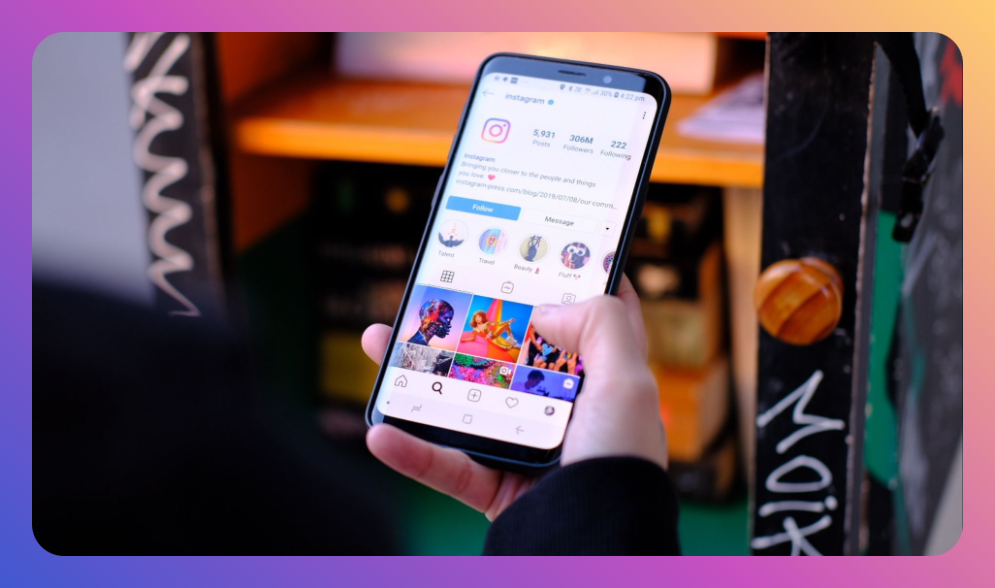Struggling to maintain engagement on Instagram can be frustrating, especially when you're trying to increase visibility and connect with your followers. One simple yet effective strategy is learning how to share an Instagram story to your story. This method not only contributes to content sharing but also strengthens your interactions with others on the platform. With over 500 million users sharing Instagram stories daily, knowing how to leverage this tool is crucial for any individual, influencer, or brand keen on expanding their online presence.
You’ll Learn
- The benefits of sharing Instagram stories
- Step-by-step guide on sharing an Instagram story to your story
- Best practices and creative tips
- Common issues and troubleshooting
- FAQ section
Why Share an Instagram Story?
Instagram stories are a versatile tool that allows users to post content that disappears after 24 hours, fostering a more casual and frequent engagement strategy. When you share someone else's Instagram story to your story, you broaden your content spectrum and offer a collaborative dynamic that often enriches user interaction and interest. By incorporating this practice, you can maintain a consistent presence on the platform without the pressure of constantly creating original content.
Advantages of Sharing Stories
- Increased Reach: By sharing content from others, you can reach their audience and potentially gain new followers.
- Community Building: Sharing signals a sense of community and support among users, enhancing collaboration.
- Diverse Content: Engages your audience with varied and interesting content, reducing monotony.
- Efficient Engagement: Keeps your presence active, even when you're short on original content.
How to Share an Instagram Story to Your Story
Learning how to share an Instagram story to your story can streamline your storytelling and content sharing processes. Here’s your step-by-step guide to mastering this feature:
Step 1: Check for Tags
Before sharing, ensure the user whose story you want to share has tagged you. Instagram typically notifies you in direct messages when someone mentions you in a story.
Step 2: Use Direct Share
- Open your Instagram direct messages and locate the notification indicating you were tagged.
- Tap on the notification to view the story.
- Select the “Add to Your Story” option, which lets you share the tagged story with your followers.
Step 3: Customize Your Story
Once you've selected the story, Instagram directs you to the story editor. Here, you can:
- Add stickers, text, and drawings.
- Use filters to match your aesthetic.
- Mention other users if desired, thereby creating a layered engagement strategy.
Step 4: Share It
Press the “Your Story” button to share it with your followers. Remember, the story will be visible for 24 hours, similar to other Instagram stories.
Best Practices for Sharing Stories
Enhancing user engagement requires flair and creativity. When you think about how to share an Instagram story to your story effectively, consider these best practices:
- Aesthetic Cohesion: Customize the shared story to align with your visual theme. Use your brand colors and consistent font choices.
- Engagement Stickers: Use polls, questions, or emoji sliders to facilitate interaction.
- Context Addition: Include commentary or additional context to ensure your audience understands the significance of shared content.
- Timeliness: Share stories when your audience is most active to maximize visibility.
Common Issues and Troubleshooting
While learning how to share an Instagram story to your story is straightforward, a few hiccups can occur.
Issue 1: Missing Story Share Option
- Solution: Ensure you’re tagged and that the account you’re sharing from is public or that you follow each other if it’s private.
Issue 2: Limited Story Features
- Solution: Update your Instagram app to the latest version to access all the latest features.
Issue 3: Story Timeout
- Solution: Remember that stories are ephemeral and if you wait beyond 24 hours, you won't be able to share them.
FAQ
Q1: Can I share any Instagram story to my story?
No, you can only share a story if the account has tagged you and if their privacy settings permit sharing.
Q2: What if I can’t see the 'Add to Your Story' option?
Ensure you’re logged in to the correct account, have been tagged in the story, and that you're using the latest version of Instagram.
Q3: Is it possible to share a story from a private account?
Only if the private account follows you and has tagged you in their story.
Q4: Can I see who views the story I shared?
Yes, just as with your own stories, you can view story analytics to see who’s viewed your repost.
Q5: Why can’t I add music to the story I share?
Music availability varies by region due to licensing rights, and sometimes not all features are available worldwide.
Conclusion
In summary, knowing how to share an Instagram story to your story is an invaluable skill for enhancing engagement and presence on the platform. The steps are simple to follow, allowing you to maintain an engaging content flow that is cohesive with your audience's needs. By integrating other users’ stories into your content, you not only diversify your feed but also create opportunities for connections and collaborations that are fundamental in digital networking and branding.
Bullet-Point Summary
- Reach Enhancement: Sharing extends your audience reach and engagement.
- Community Building: Promotes a sense of community and collaboration.
- Ease of Use: Simple steps to sharing, with multiple customization options.
- Frequent Engagement: Keeps your profile active without overwhelming original content requirements.
- Problem-Solving: Accounts for common issues and provides effective troubleshooting.
Armed with this guide, you’re now equipped to make the most of sharing Instagram stories, driving both engagement and growth on this dynamic social media platform.


![How to Add Music to Instagram Post [5 Methods] how to add music to Instagram post](https://instahero24.com/wp-content/uploads/2024/08/fabpic-60.png)