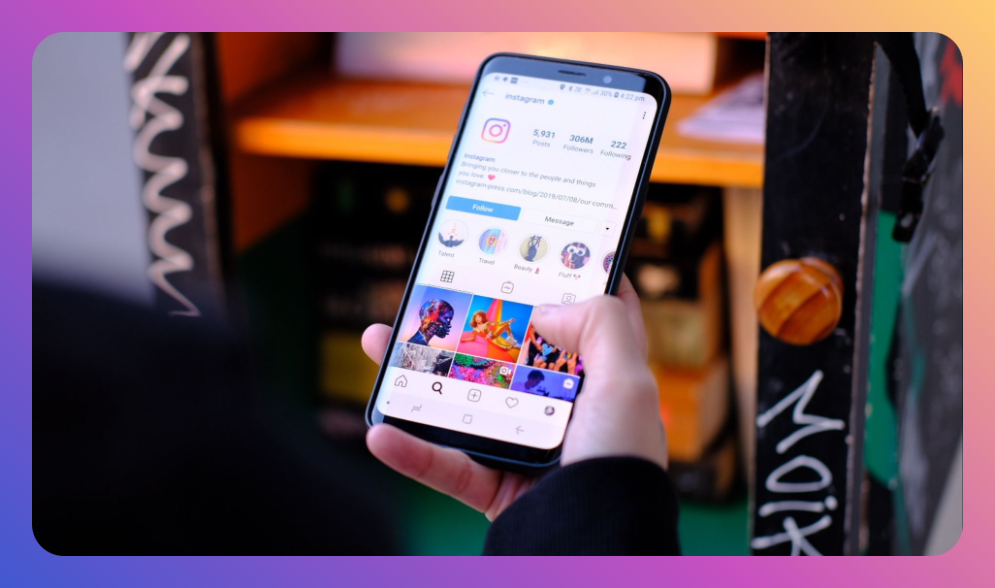As Instagram stories become a dynamic element of social media interaction, privacy concerns take the spotlight. So the burning question is, "Can you tell if someone screenshots your Instagram story?" In the labyrinth of digital communication, safeguarding our expressions, moments, and narratives is crucial yet challenging. This concern echoes across Instagram's billion-plus users, who are eager to maintain control over their shared visual content.
You'll learn:
- Whether Instagram notifies users about story screenshots
- Tools and apps that claim to offer solutions
- Privacy settings to enhance your Instagram experience
- Practical tips for managing your social media presence
The Screenshot Conundrum
Instagram established stories as a temporary form of sharing life snippets, emulating Snapchat's original concept. Yet, the possibility of others preserving these temporary glimpses poses an unsettling risk for users. Can you tell if someone screenshots your Instagram story? Instagram users have long grappled with this uncertainty as they ponder how much of their personal life they wish to put on display.
Understanding Instagram's Notification Policies
To directly answer the pivotal question: no, Instagram does not notify users if someone takes a screenshot of their story. This deviates from Instagram Direct messages, where screenshots trigger notifications for disappearing photos and videos. Such a design choice indicates a platform-wide strategy of prioritizing ease of use over stringent privacy notifications, potentially reflecting broader user engagement philosophies.
Exploring Third-Party Apps
In response to user interest, a proliferation of third-party apps promises to solve the mystery of whether someone has screenshotted your Instagram story. However, these tools come with a mound of caveats. Services like Story Reposter and StorySaver claim to let you save others' stories but offer no reliable means of traceability back to you.
Performance and Privacy Concerns
-
Accuracy: Most apps lack the functionality required to penetrate Instagram's backend infrastructure, meaning they can't reliably detect or even report on screenshots. False claims often proliferate to lure downloads.
-
Security Risks: Third-party applications often request access to your Instagram account, posing a risk to your data security. Unauthorized access can lead to account compromise or misuse of personal data.
-
Legitimacy: Many apps violate Instagram's terms of service, potentially resulting in user account suspension.
Enhancing Your Instagram Privacy
Since Instagram doesn’t natively notify you of screenshots, taking strategic preventive measures can mitigate privacy risks. To control your Instagram exposure, take advantage of the available privacy settings.
Optimizing Story Privacy Settings
-
Private Account: By switching to a private account, you control who views your content. Only followers you've approved have access.
-
Close Friends List: Share stories solely with selected users. This feature limits story visibility to a trusted circle, reducing the pool of potential screenshotters.
-
Block and Report: Use these functions to deter suspicious followers or unwanted interactions. A blocked user loses access to your stories.
Navigating Instagram's Evolving Landscape
Instagram continually tweaks its platform features, making it crucial to stay informed about changes that can impact your privacy. Whether it's through official announcements or reputable tech news sources, keeping abreast of Instagram updates empowers you to make informed sharing choices.
Safety Tips for Managing Social Media Exposure
-
Consider the Underlying Motivation: Evaluate what you intend to share and its necessity. Could this content be exploited if screenshotted?
-
Limit Story Duration: Use the archiving feature to manage story longevity; consider manually deleting sensitive stories well before the 24-hour expiration.
-
Content Sensitivity: Avoid sharing personally identifiable information or sensitive data.
Comparisons and Best Practices
When evaluating privacy across social media platforms, note how differing approaches affect user experience:
-
Snapchat vs. Instagram: Snapchat offers direct notifications for screenshots, distinguishing it from Instagram's subtler approach. This transparency can influence which platform users choose for sharing various content types.
-
Facebook: Instagram's parent company, Facebook, similarly opts away from notifying users about screenshots, reinforcing a broader organizational stance toward privacy notifications.
FAQs
1. Why doesn't Instagram notify users about screenshots?
Instagram's decision aligns with a philosophy that prioritizes seamless user engagement over policing user activity. Notifying all instances could be cumbersome and negatively impact the user experience with excessive alerts.
2. Are there any safe apps for tracking story screenshots?
No app reliably offers this service without posing privacy or security risks. Most such claims are either misleading or violate Instagram's terms of service, risking penalties to your account.
3. How can I protect myself from unwanted screenshots of my content?
Employ privacy settings like making your account private, using the close friends list, and being judicious about whom you accept as followers. Regularly review follower lists and settings updates.
4. Will Instagram introduce screenshot notifications in the future?
While past changes have occurred, such as temporary testing of screenshot notifications in 2018, there's no current indication that Instagram plans to revisit this feature.
Bullet-Point Summary
- Instagram does not notify you if someone screenshots your story.
- Several third-party apps claim to offer solutions but come with risks.
- Strengthen your privacy through settings like private accounts and close friends lists.
- Stay informed about platform updates affecting privacy.
- Share content judiciously, evaluating the potential impact if screenshotted.
In conclusion, while the answer to "Can you tell if someone screenshots your Instagram story" remains a definitive no, informed tool usage and strategic privacy practices can help manage what you choose to share. As the digital landscape evolves, maximizing control over your social media presence remains within your grasp.



![How to Add Music to Instagram Post [5 Methods] how to add music to Instagram post](https://instahero24.com/wp-content/uploads/2024/08/fabpic-60.png)