In an era where virtual connections often rival face-to-face interactions, knowing "how to see if someone is active on Instagram" can significantly impact the way we manage relationships online. Understanding when someone is available on Instagram provides clarity, opportunity for real-time engagement, and enhances your planning for effective communication. Whether for business networking, keeping up with friends, or simply satisfying your curiosity, being able to gauge someone's activity status can be very useful.
You’ll learn:
- Why checking activity status matters
- Instagram's activity status feature
- Third-party apps for tracking
- Notifications and direct messages
- Privacy concerns and settings
- Frequently Asked Questions
Why Checking Activity Status Matters
For brands, influencers, and everyday users alike, timely communication is critical. Knowing "how to see if someone is active on Instagram" ensures you engage with people when they are most likely to respond. This knowledge can foster better social interactions and strategic collaborations, ultimately enhancing both personal and professional relationships.
Business and Networking Opportunities
Imagine you are working on a collaboration with a fellow content creator. Timing your messages when they are active increases the likelihood of prompt and productive exchanges. Similarly, businesses that engage with customers online can glean from activity indicators the best times to launch new products or customer service initiatives.
Personal Interactions
On the personal front, it helps to know when a friend is active so you can share the joy of a real-time conversation. Whether you are planning a surprise event or simply want to catch up, confirming their activity status ensures your interactions are timely and meaningful.
Instagram's Activity Status Feature
Instagram provides an in-built feature to see if a user is currently active on the app. It's called the "Activity Status," which indicates when a user was last active. To utilize this, you need to follow these steps:
- Update Your App: Ensure you have the latest version of Instagram since features might differ across updates.
- Access Direct Messages: Go to your direct messages or DMs by tapping the messenger icon.
- Look for Active Status: For every user who has chosen to share this information, you’ll find a green dot next to their profile picture or a "Active now" tag.
This feature is enabled by default but can be turned off in your privacy settings. Be aware that if you disable your own activity status, you also won’t be able to see others’.
Third-Party Apps for Tracking
There are third-party applications claiming to track someone’s Instagram activity in greater detail than Instagram itself provides. While these promise insights into more specific activity logs, including likes, comments, and engagement patterns, it is crucial to approach them with caution:
-
GramKeeper: Markets itself as a complete activity tracker providing detailed insights about other users’ online times. While it can be useful, ensure to review its privacy policies.
-
ActivityWatch: Also offers monitoring solutions but with a broader reach of functionalities, including detailed usage analytics.
Risks of Third-Party Apps
Reliance on such tools can infringe on privacy and might violate Instagram’s terms of service, potentially leading to the suspension of your own account. Always prioritize security and privacy by reading reviews and understanding the app's permissions before installation.
Notifications and Direct Messages
Instagram's direct messaging is a useful platform to gauge activity status. When you send a message, while you might not get a direct read receipt unless they respond, frequent interaction at specific times can present a pattern indicating favorable times when the user is active.
-
Reaction Time: Consider the time they typically reply. Quick responses often indicate the person’s real-time presence on the platform.
-
Notifications: When a user has commented on your post or sent a DM, it is often an indicator of immediate activity.
Privacy Concerns and Settings
Privacy remains a top concern for many users dealing with how to see if someone is active on Instagram. Understanding these settings is vital for anyone who prioritizes the sanctity of their online boundaries.
Managing Your Activity Status
Users have control over their visible activity status. To manage who can see when you are online:
- Profile Settings: Access the 'Privacy' section within your profile settings.
- Activity Status: Adjust the settings to either show or hide your activity status from others.
Choosing to hide your status could foster a more secluded Instagram experience but will equally limit your capability to see others' activity statuses.
Frequently Asked Questions
1. Can I see the activity status of someone I don’t follow?
No, this feature is limited to mutual followers. Instagram restricts non-mutual connections from seeing this information to enhance user privacy.
2. How can I ensure my own privacy regarding activity status?
Navigate to your account settings, select 'Privacy', and then 'Activity Status'. Here, disable the option to show activity status. Remember, this will also hide others’ active statuses from you.
3. Are third-party apps authorized by Instagram to track activity status?
Most third-party apps are not officially endorsed by Instagram and may violate the platform’s terms of service. Use them with caution and always check their credibility.
4. Does turning off my activity status affect my Instagram features?
No, it only limits visibility regarding your online status. All other functionalities of Instagram remain unaffected.
5. What can I do if someone is trying to monitor my activity without consent?
Review your followers, privacy settings, and consider reaching out to Instagram support to report any suspicious behavior.
Summary
Learning how to see if someone is active on Instagram involves a combination of leveraging Instagram's own features, considering the use of third-party apps critically, and understanding privacy implications. By actively managing your settings and being conscious of cybersecurity, you can better navigate online interactions. Take the time to explore all these tools and settings to ensure your Instagram experience is both effective and secure.
Staying connected is more than just a utility of the modern era; it's an art form that requires the adept use of the tools at your disposal. When used correctly, these tools not only enhance personal communications but also provide critical insights for business and networking. Understanding "how to see if someone is active on Instagram" is just one part of mastering this digital landscape.
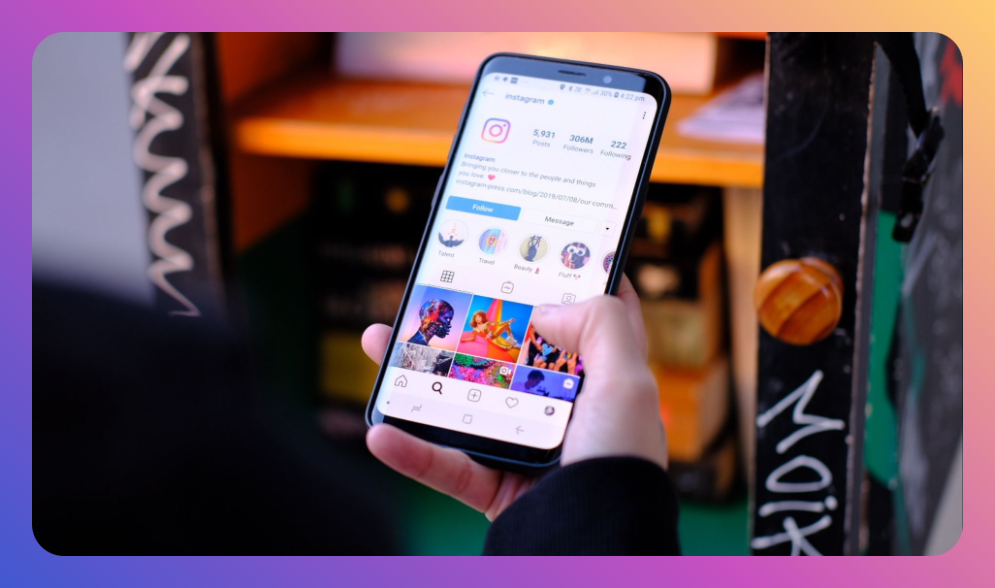


![How to Add Music to Instagram Post [5 Methods] how to add music to Instagram post](https://instahero24.com/wp-content/uploads/2024/08/fabpic-60.png)

