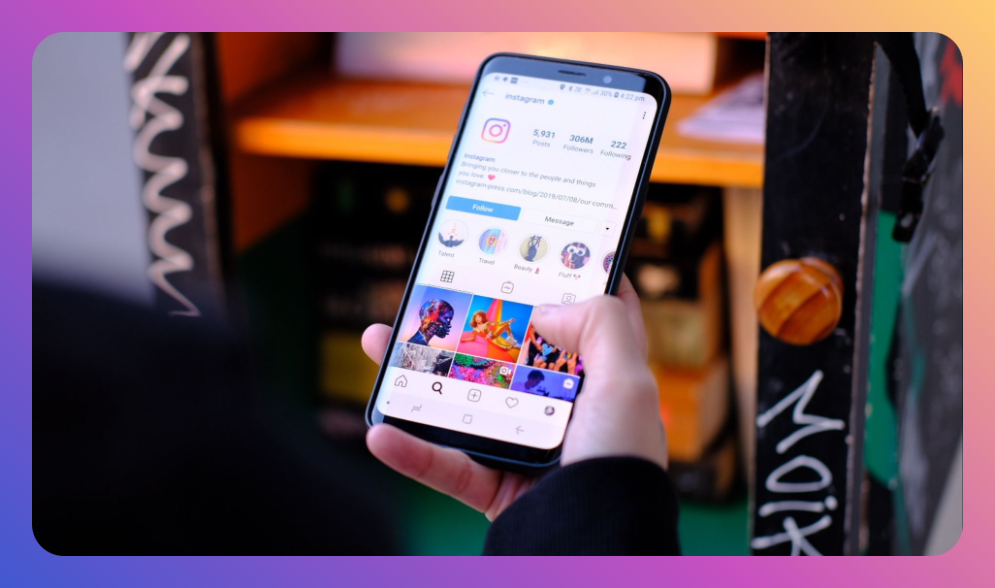In our increasingly digital world, sharing content in innovative ways is crucial for engagement. Social media users often seek seamless methods to amplify their reach and visibility. A prevalent dilemma arises when people struggle with understanding how to add an Instagram post to your story. Instagram stories, with their ephemeral appeal, have become indispensable. According to industry statistics, over 500 million users engage with Instagram stories daily, emphasizing the potential reach for brands and individuals alike.
You’ll Learn:
- Why sharing posts to your Instagram story is beneficial
- Step-by-step guide on how to add an Instagram post to your story
- Best practices for sharing posts to stories
- Tools to enhance your Instagram story sharing strategy
- A FAQ section addressing common queries
Why Sharing Posts to Your Instagram Story is Beneficial
With Instagram’s algorithm constantly evolving, maintaining a high level of engagement has become a continuous challenge. Here’s why understanding how to add an Instagram post to your story is crucial:
-
Increased Reach: Instagram stories appear at the top of your followers' feeds, making them more visible than regular posts. Sharing posts to your story can help reach audiences that might have missed the original post.
-
Immediate Engagement: Stories are perfect for real-time updates and interactions. When you add an Instagram post to your story, it creates an instant opportunity for followers to engage through embedded post links.
-
Enhanced Storytelling: Stories allow a narrative around a post. Whether it’s highlighting user-generated content, collaborating with influencers, or discussing brand updates, stories provide a dynamic backdrop for your posts.
Step-by-Step Guide: How to Add an Instagram Post to Your Story
The process of learning how to add an Instagram post to your story is straightforward yet requires attention to detail to optimize results:
-
Find the Desired Post: Navigate to the Instagram post you want to share. This can be either on your feed or a profile you follow.
-
Tap the Paper Plane Icon: Beneath the post, tap on the icon resembling a paper plane, typically located next to the like and comment icons.
-
Select 'Add Post to Your Story': You will see an option labeled ‘Add post to your story’. Tap on this to proceed.
-
Customize Your Story: Here, creativity is key. Use Instagram’s plethora of tools such as stickers, text, drawings, and filters to make your story engaging.
-
Share Your Story: Once you’re satisfied with the customization, tap ‘Send To’ > ‘Your Story’. The post will be visible within your story for the next 24 hours.
Best Practices for Sharing Posts to Stories
Enhancing your ability to share effectively requires understanding not just the 'how,' but also the 'why.' Here are some tactics to refine your strategy:
-
Aesthetic Cohesion: Maintain visual consistency with your brand’s aesthetics, using colors, fonts, and styles that are associated with your brand identity.
-
Engagement Features: Employ engagement stickers like polls, question boxes, and quizzes to incentivize interactions with your story.
-
Strategic Timing: Identify peak engagement times and align your story post schedule accordingly. Tools like Instagram Insights can be invaluable for this.
-
CTA Power: Use compelling Calls to Action in your story. Direct followers to interact with the post details page, leave comments, or engage with a campaign.
Tools to Enhance Your Instagram Story Sharing Strategy
Amplifying your story’s engagement can be exponentially easier with the right tools. Here are our top picks:
-
Canva: This tool allows you to design captivating story graphics that are in line with your brand theme. It offers ready-to-use templates perfect for crafting compelling story narratives.
-
Later: A scheduling tool that helps plan out your stories to post at optimal times. Later also provides insights and analytics to help refine your strategy continually.
-
Unfold: Known for its minimalist and clean templates, Unfold is perfect for brands looking to maintain a streamlined aesthetic.
FAQ
Can I share posts from private accounts to my story?
No, posts from private accounts cannot be shared to your story. Only posts from public profiles are shareable due to privacy restrictions Instagram upholds.
How can I make my story more engaging?
Incorporate interactive elements like stickers, polls, and links to make your stories more engaging. Additionally, use vibrant visuals and concise text for clarity and appeal.
Does sharing a post to my story affect my feed post’s reach?
Yes, when you share a post to your story, it can direct more traffic to the original post, potentially boosting its engagement and reach statistics on your feed.
Summary
To master how to add an Instagram post to your story effectively, remember: start with the basics—finding and sharing the post, but don’t overlook advanced practices like timing insights, designing with tools like Canva, and integrating interactive elements. This multi-faceted approach will ensure that your story-sharing strategy remains robust, engaging, and impactful. The art of story-sharing, when executed correctly, becomes a powerful tool in elevating your brand visibility and user engagement levels, marking your presence on Instagram’s expansive digital platform.


![How to Add Music to Instagram Post [5 Methods] how to add music to Instagram post](https://instahero24.com/wp-content/uploads/2024/08/fabpic-60.png)