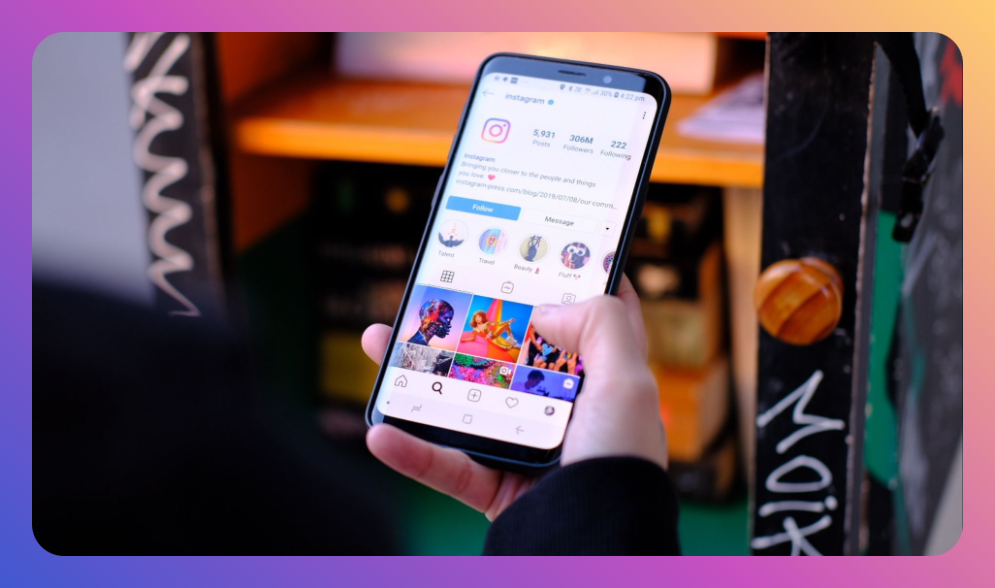Struggling to personalize your Instagram profile with music is a common issue that frustrates many users. Connecting emotionally and artistically with friends and followers is essential, but the elusive feature to add music can be a stumbling block. So, you might find yourself asking, “why can't I add music to my Instagram profile?” In this comprehensive guide, we aim to demystify this challenge by explaining potential reasons and solutions, giving you the tools to personalize your profile with the soundtracks of your life.
Table of Contents
- Understanding the Instagram Music Feature
- Common Reasons for Music Addition Issues
- Regional Restrictions and Account Type**
- Enhancing Profile Aesthetics with Other Features
- Best Practices for Using Instagram Music
- Tools to Enhance Your Instagram Profile
- FAQs
- Bullet-point Summary
Understanding the Instagram Music Feature
Before addressing “why can't I add music to my Instagram profile,” it’s helpful to understand what Instagram’s music feature offers. Launched in 2018, Instagram Music allows users to add popular music tracks to their Stories and, more recently, Reels and Profiles. Users can browse by genre, mood, or trending hits and personalize their content creatively.
The Recent Update: Instagram Music on Profiles
Instagram has rolled out updates to integrate music within profiles directly. Users can now add a song to their profile page, setting the scene and tone right from the first visit. However, for many, accessing this feature isn’t straightforward.
Common Reasons for Music Addition Issues
“Why can't I add music to my Instagram profile?” This common question can stem from various technical and user-related issues:
- App Version:
- Ensure your app is updated. Older versions may not support recent features like music for profiles.
- Internet Connectivity:
- Unstable internet connections can limit app functionality. Ensure your device is connected consistently to benefit fully from Instagram’s features.
- Account Type:
- Not all account types have the same features enabled. Check whether your personal, creator, or business account aligns with Instagram’s music offerings.
In-Depth: Profile Music Rollout
The integration of a specific feature like profile music is gradual. Instagram often rolls out updates regionally or as an A/B test, eventually broadening to all users. It means that while some may enjoy the feature, others are left waiting.
Regional Restrictions and Account Type
In answering “why can't I add music to my Instagram profile,” consider geographic restrictions and account types as significant factors:
The Regional Influence
Instagram negotiates music licenses regionally, akin to how streaming services operate. Regions that lack music rights agreements will not support profile music features.
Solution:
- Use a VPN to experiment with virtual relocation; however, this may violate Instagram’s terms, so proceed cautiously or wait for official regional rollout.
Account Type Disparity
Facebook, owning Instagram, structures features based on personal, creator, and business accounts differently:
- Personal Accounts: Typically enjoy full music features as they adhere mostly to private use.
- Creator Accounts: Access to a broader music library due to needs in content creation.
- Business Accounts: Often restricted due to commercial licensing constraints.
Solution:
- Consider switching your account type to see if access improves, bearing in mind that changing back may come with limitations.
Enhancing Profile Aesthetics with Other Features
While battling the question “why can't I add music to my Instagram profile?”, consider alternative ways to promote personality:
- Story Highlights: Create highlights with music in your Stories—they last permanently on your profile.
- Visual Cohesion: Use consistent color themes or grid planning apps to maintain an appealing profile aesthetic.
Best Practices for Using Instagram Music
Once you have access, optimizing and integrating the music feature effectively is key:
- Updating Regularly: Keep your profile dynamic by changing featured music based on seasons, trends, or personal mood shifts.
- Engagement Boost: Pair music with bio updates or story prompts for interactive engagement.
Tools to Enhance Your Instagram Profile
Beyond grappling with “why can't I add music to my Instagram profile,” there are tools specifically designed to augment your Instagram experience:
- Canva:
- Use Canva for creating stunning Story highlights and Posts. Pre-designed templates allow for creativity without requiring extensive design skills.
- Planoly:
- This app helps visualize feed content before posting, ensuring aesthetic coherence.
- Later:
- Schedule posts and analyze when your audience is most active for maximum engagement potential.
Each tool complements Instagram’s native features, ensuring you can showcase a personal brand or individual narrative effectively.
FAQs
Why can't I add music to my Instagram profile if others can?
Music feature rollouts are often regional and sequential. Check for app updates or regional availability.
Can switching my account type help add music?
Different account types access features differently. Switch your account type to test access, but be mindful of potential drawbacks.
What should I do if my music isn't playing correctly on Instagram?
Ensure a strong internet connection, clear your app cache, or reinstall the app to resolve common playback issues.
Bullet-point Summary
- Understand Instagram Music features and reasons for access issues.
- Check app and internet connectivity; ensure account feature compatibility.
- Regional availability/rights issues often restrict music access.
- Enhance profiles with visual themes and non-music elements.
- Leverage design/planning tools like Canva, Planoly, Later.
- Reactive to updates and engage audiences interactively.
Grappling with the question, “why can't I add music to my Instagram profile,” highlights the blend of technology, policy, and personal branding at play. By adapting practices, exploring tools, and remaining engaged with updates, users can enrich their Instagram experience, even when direct features aren’t readily accessible. This strategic approach ensures a vibrant digital presence, aligned with the compelling narrative each user wants to project.

![How to Add Music to Instagram Post [5 Methods] how to add music to Instagram post](https://instahero24.com/wp-content/uploads/2024/08/fabpic-60.png)