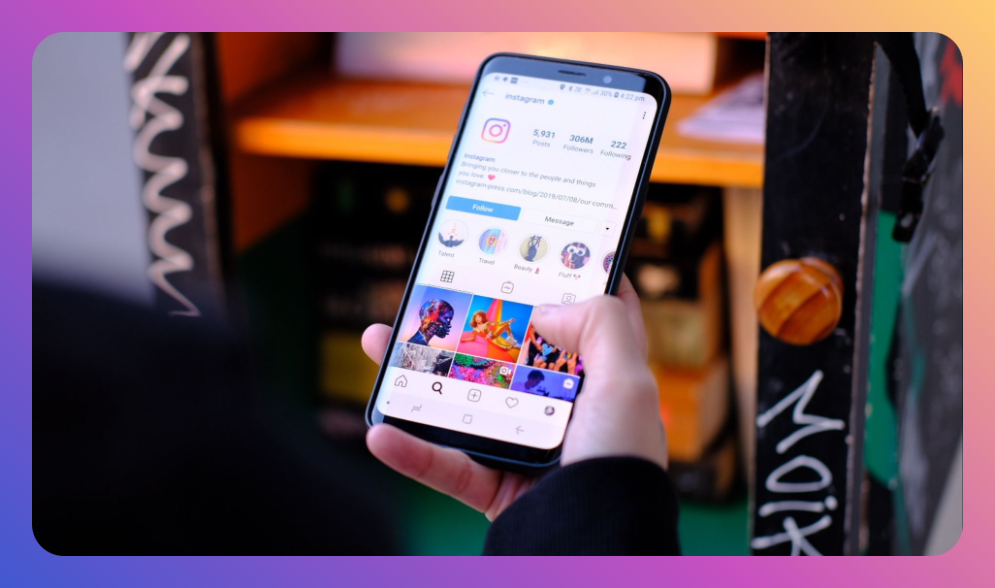Have you ever felt that your Instagram Stories are lacking that extra something to effectively engage your audience? Perhaps you've been wondering "how to add a link to an Instagram story" to boost traffic, promote a new product, or simply share more content from your other platforms. While Instagram Stories are immensely popular, many users struggle with leveraging them to their full potential—especially when it comes to seamlessly integrating links to deliver more interactive content.
In this comprehensive guide, you'll learn:
- The prerequisites for adding links to Instagram Stories
- How to successfully add a link to your story
- Creative ways to use links for maximum engagement
- Expert tips on enhancing link clicks
- Our top picks of tools to integrate links
- Answers to commonly asked questions
What You Need to Add a Link to an Instagram Story
Before we delve into "how to add a link to an Instagram story," understanding the prerequisites is crucial. Instagram's feature of adding links isn’t uniformly available to all accounts, although there have been recent changes in their policies.
Eligibility Requirements:
-
Follower Count: Originally, the link feature was available only to those with more than 10,000 followers or verified accounts. However, Instagram now offers this feature broadly through the Link Sticker.
-
Account Type: Make sure your account is set to a Business or Creator type, which unlocks features not available in personal profiles.
-
Instagram Updates: Always keep your Instagram app updated to the latest version. This ensures you have access to the newest features.
How to Add a Link to an Instagram Story
With your prerequisites aligned, here’s a step-by-step guide on "how to add a link to an Instagram story":
-
Create a Story: Start by opening Instagram and tapping on the camera icon at the top-left corner or by swiping right. Capture a new photo or video, or select one from your gallery.
-
Access the Sticker Tool: At the top of the screen, select the sticker icon, which looks like a smiley face.
-
Select the Link Sticker: Tap on the Link sticker option. If it's your first time using it, Instagram might prompt you with a short tutorial.
-
Add Your Desired Link: Enter the URL you wish to share. Ensure it’s correctly typed as there's no preview to verify the link.
-
Customize the Sticker's Text (Optional): You can customize the text of your link sticker to explain where the link leads, such as "Visit our website" or "Shop Our Sale."
-
Position the Link Sticker: Move the sticker around the screen and adjust its size to fit within your Story creatively without obstructing other important elements.
-
Post the Story: Once satisfied, proceed to post your Story. Monitor engagement to determine how effective your linking strategy is.
Creative Use Cases for Links in Instagram Stories
In understanding "how to add a link to an Instagram story," creatively using those links can significantly affect your engagement outcomes. Here are diversified use cases for motivating users to click:
-
Drive Traffic to Blog Posts: Share snippets or insightful headlines that encourage viewers to read more on your blog.
-
Promote Product Launches or Sales: Offer a sneak peek with a "Shop Now" link directing followers to your product page.
-
Boost Newsletter Subscriptions: Showcase a compelling reason for signing up and direct users to a subscription landing page.
-
Share Event Details: Highlight upcoming webinars or live events with a link to register or learn more.
Our Picks: Tools to Integrate Links in Your Instagram Strategy
Incorporating the right tools can help you make the most of Instagram’s linking features. Here are our top picks:
-
Linktree: Streamlines multiple links into one, providing a single URL to feature on Stories and your bio.
-
Later: With its Linkin.bio feature, users turn their grid into a clickable gallery, transforming your Stories into a navigational tool pointing to a variety of pages.
-
Canva for Engaging Visuals: Design professional-looking link stickers and accompanying graphics to enhance visual appeal.
-
Bitly for Link Management: Shorten URLs and track link performance with analytics to gauge the effectiveness.
Expert Tips to Enhance Link Clicks
To maximize the impact of your links, consider these expert strategies:
-
CTA Phrasing: Use compelling Call-To-Actions (CTAs) that subtly prompt immediate action, such as “Swipe up now!” or “Tap to explore!”
-
Utilize Story Highlights: Save linked Stories to Highlights to give them a longer life than the usual 24-hour window.
-
Analyze Performance: Use Instagram Insights to track how well your links perform and adjust strategies accordingly.
Commonly Asked Questions
1. Can I add a link to a personal Instagram account?
Currently, Instagram allows the Link Sticker feature primarily through Business and Creator accounts. Switching your account type in Settings can solve this limitation.
2. Why don’t I have the link option in my stickers?
Ensure your app is up to date. If the feature is still absent, it could be due to Instagram’s gradual release of features. Patience or feedback to Instagram support can assist.
3. Are there limitations on clickable links?
Instagram traditionally limits clickable links to one per Story frame using the sticker, emphasizing impactful usage and creativity in directing user interactions.
Summary Bullet Points
- Instagram Stories can include clickable links for user engagement.
- Business or Creator account types are needed for link addition.
- Linkstickers should be strategically placed to not obstruct key Story elements.
- Use links to drive traffic, promote content, and highlight events.
- Tools such as Linktree and Bitly improve link management and performance tracking.
- Compelling CTAs and saving linked stories to highlights extends their value.
Unlocking the power of linking in Instagram Stories transcends beyond just adding a URL—it's about crafting a seamless, interactive flow that beckons engagement and encourages users to take action. By understanding "how to add a link to an Instagram story" and using our curated tools, you can elevate your social media strategy significantly.
Whether you're a business eager to expand your digital footprint or a content creator looking to build stronger connections, links in Instagram Stories offer endless opportunities for creative expression and direct interaction. Dive into this feature today and witness a meaningful transformation in your Instagram outreach!

![How to Add Music to Instagram Post [5 Methods] how to add music to Instagram post](https://instahero24.com/wp-content/uploads/2024/08/fabpic-60.png)