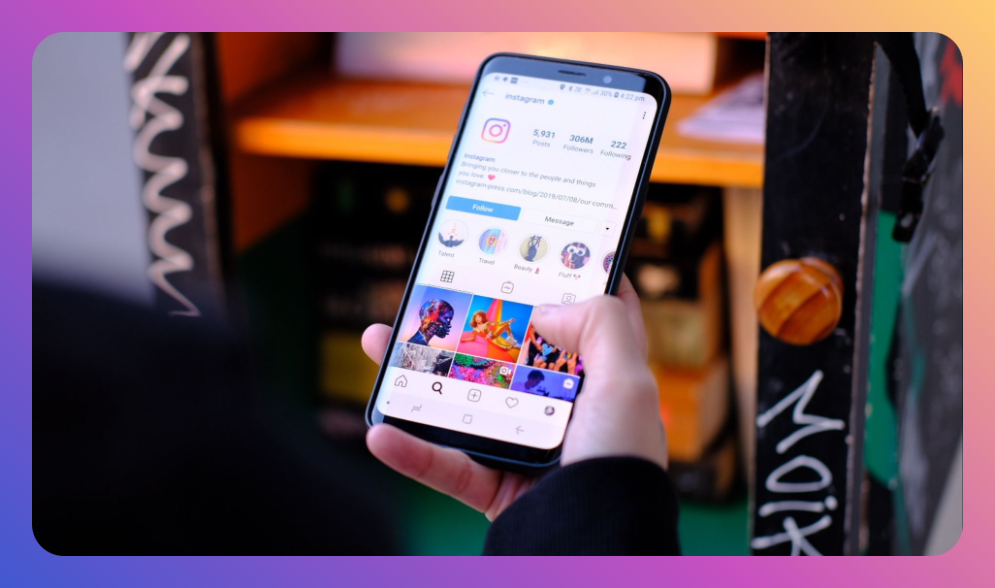Instagram, with its one billion monthly active users, is a bustling social media hub. Yet, for all its connectivity, it can also be a place of digital exclusion. One of the most common issues is getting blocked, either knowingly or unknowingly. As you navigate this social network, understanding how to know if you've been blocked on Instagram can spare you confusion and help you manage your digital interactions more effectively. Let’s explore how to discern blocking on Instagram, providing tools and actionable insights for clarity.
You’ll learn:
- The subtle indicators of being blocked
- How Instagram’s privacy settings shield users
- Third-party tools for verification
- Comparisons: Muting vs. Blocking
- What to do if you’re blocked
- FAQs about Instagram blocking
Recognizing the Signs: How to Know if You've Been Blocked on Instagram
If you've ever wondered why you can't find someone on Instagram, you might have been blocked. It’s a disconcerting thought, yet blocking protects users’ privacy and keeps unwanted interactions at bay. Here’s how to know if you've been blocked on Instagram using subtle indicators.
1. Search for Their Profile
Start by searching for the person’s profile. Generally, you just type their username in the Instagram search bar. If their account appears, you’re most likely not blocked. However, if nothing shows up and you know their username hasn’t changed, this could be an indicator of being blocked. It’s essential to check with another account to ensure they haven’t deactivated their profile entirely.
2. Review Mutual Followers and Followings
Instagram allows you to view mutual followers. If previously you shared common connections and now they appear absent, this might suggest a block. Cross-reference with a friend or alternative account to confirm if they’re still active on the platform.
Instagram’s Privacy Settings
Instagram’s main goal is safeguarding users’ experiences. Its privacy settings, such as blocking, aim to protect emotional and mental well-being, especially against cyberbullying and unwanted connections. When you’re blocked, Instagram ensures the person blocking you remains undetectable unless both of you use third-party data.
1. Visibility Restrictions
Blocking immediately restricts the visibility of the user's account to you. This means stories, posts, and comments disappear, and direct messaging becomes impossible.
2. Content Limitations
Blocked users cannot interact with the blocker's content in any form. This means liking, commenting, or sharing posts is entirely off the table. Essentially, blocking creates an invisible wall, removing all direct and indirect traces of the blocker’s Instagram presence.
Third-Party Tools and Techniques
There are scenarios where suspicion isn’t enough. To verify, some users turn to third-party tools. While not officially endorsed by Instagram due to data privacy concerns, these can offer insights. Use these tools with caution, as accuracy may fluctuate and user data security is paramount.
1. InstaPeeps and SnoopReport
These two tools have gained popularity for tracking social interactions. They analyze follow/unfollow patterns and can flag inconsistencies. However, they can’t explicitly confirm a block but indicate oddities that may warrant further personal check.
2. Social Blade Extensions
Extensions like Social Blade offer analytics that can highlight engagement drops or sudden follower losses, suggesting possible blocking.
Comparing: Muting vs. Blocking
Confusion often arises between being muted or blocked on Instagram. They might seem similar, but their functions activity-wise are distinct.
1. Muting
Muting allows users to hide posts or stories without unfollowing or alerting the person muted. Thus, while muted users won’t appear in feeds, other interactions stay unchanged.
2. Blocking
Blocking is more absolute—cutting off all visibility and communication. The blocked user becomes digitally invisible to the blocker.
What to Do if You’re Blocked
Learning how to know if you've been blocked on Instagram can be unsettling. Here’s how to handle it gracefully.
1. Reflect on the Interaction
Consider any possible misunderstandings or interactions that may have lead to the blockage. Respect their decision and consider reaching out through other communication channels if appropriate and necessary.
2. Avoid Reacting Impulsively
Getting blocked can ignite emotions ranging from confusion to anger. However, impulsive reactions or public call-outs can independently harm relationships further and should be avoided.
3. Respect Their Boundaries
Ultimately, recognize and respect the boundaries set by others. If reaching out fails or isn’t advisable, leave room for possible future reconciliation when circumstances change.
FAQs
How long do Instagram blocks last?
Instagram blocks are indefinite. They remain until the blocker decides to lift it. There's no automatic timeline for removing a block.
Can I see the content of someone who blocked me through common friends?
Through mutual connections, you might catch glimpses of shared tags or comments. However, direct content interactions remain restricted.
Do blocked people get notified?
No, Instagram does not send notifications to users informing them of being blocked. It is a discreet feature, respecting both parties' privacy.
Can I be accidentally blocked on Instagram?
While technically possible, accidental blocks are rare. Users might unintentionally hit block due to app settings or interface confusion.
Is there an app to see who blocked me?
No specific app conclusively lists who blocked you on Instagram. While some tools claim to provide insights, they are often unreliable and potentially breach privacy terms.
Conclusion
Navigating Instagram’s vast network is thrilling yet laden with its share of hurdles, like getting blocked. How to know if you've been blocked on Instagram isn't always straightforward, but by recognizing signs, understanding privacy settings, and using third-party tools judiciously, you can maintain healthier online interactions. Being thoughtful, respectful, and aware of digital boundaries ensures your Instagram experience remains positive and enriching.
Bullet-Point Summary
- Search directly for suspect profiles for signs of blocking.
- Check mutual followers and past interactions.
- Instagram's privacy settings ensure non-detectable blocking.
- Use third-party tools cautiously for analytical insights.
- Understand differences between muting vs. blocking.
- Respect blockers’ choices and avoid impulsive reactions.
- Encourage respectful online interactions for a positive experience.

![How to Add Music to Instagram Post [5 Methods] how to add music to Instagram post](https://instahero24.com/wp-content/uploads/2024/08/fabpic-60.png)