For many, Instagram is more than a photo-sharing app—it's a vital communication platform. Imagine the frustration of losing important messages. "Is there a way to see deleted messages on Instagram?" is a frequent query among users who accidentally delete chats or experience glitches. This article aims to explore the possibilities and provide reliable solutions.
You’ll learn:
- How Instagram manages message data.
- Tools to recover deleted messages.
- Steps to prevent message loss.
- FAQs addressing common concerns.
Understanding Instagram's Messaging System
Before diving into recovery methods, it’s essential to understand how Instagram handles messages. Instagram Direct, the platform’s messaging feature, doesn't store messages permanently on their servers once you've deleted them. This approach is part of their privacy ethos but can complicate message recovery.
Instagram Data Policy
Instagram emphasizes user privacy, generally ensuring that once messages are deleted, they become inaccessible from both ends. Unlike emails, which are often retrievable from server archives, Instagram messages are designed to be permanently erased. Yet, there's a flip side to consider—sometimes messages we desperately need find themselves caught in the deletion crossfire.
Potential Methods to Recover Deleted Instagram Messages
Faced with a pressing need to recover important data, several tactics and tools may help retrieve lost Instagram messages. While no guaranteed method exists, the following options provide the best chance of success.
#1: Requesting Instagram Data
Step-by-Step Guide
- Access Your Account: Start by navigating to your Instagram profile.
- Go to Settings: Click on the hamburger menu—Settings should be visible at the bottom.
- Security Section: Locate and click on "Your Activity."
- Download Data: Select "Download Your Information," opt for the message data, and enter your email address.
- Wait for Email Confirmation: Instagram sends a download link via email—open it to retrieve your data.
Use Case: This method is particularly useful if messages were part of an interaction within the last two weeks—a window Instagram typically operates within for message exports.
#2: Third-Party Tools
Several applications claim to access deleted messages via local data recovery. Here’s a comparative breakdown of popular options:
iMyFone D-Back
- Pros: Specializes in iOS; simple interface; free trial available.
- Cons: Effectiveness varies; full features require purchase.
FonePaw
- Pros: Works across devices; able to recover various forms of data; high user rating.
- Cons: May require rooting or jailbreaking; not entirely free.
Tenorshare UltData
- Pros: Fast scan process; supports multiple data types.
- Cons: Mixed reviews on reliability; possible cost concerns.
Use Case: Opt for these tools if you've previously backed up data on your device before deletion.
#3: Contacting the Other Party
Sometimes, reaching out to the recipient or sender of the lost message is the simplest solution.
- Approach: Politely ask the other party to send copies if they still have the message thread.
Use Case: Effective when both parties are trustworthy, ensuring no privacy is breached by sharing content.
Proactive Measures to Prevent Message Loss
While recovery is often about damage control, taking proactive steps is equally crucial.
Enable Archiving
Archiving conversations can prevent accidental deletion.
- Activate Archive: Opt to archive messages whenever possible to ensure they're not lost when cleaning up inboxes.
Regular Data Backups
Consistently back up device data using cloud services—iCloud for Apple users and Google Drive for Android users are highly effective.
Install Backup Applications
Invest in a reliable backup app that automatically saves message threads and media associated with Instagram.
FAQs
Q: Can Instagram support help retrieve deleted messages?
A: Typically, Instagram support does not offer services to recover deleted messages. Their privacy policy supports a permanent deletion protocol, meaning once deleted, they're erased from the server.
Q: Why do third-party apps require rooting or jailbreaking?
A: Many apps require deeper access to your device’s operating system—rooting or jailbreaking helps these apps access the data that is hidden or protected by the system.
Q: Are there security risks associated with third-party apps?
A: Yes, using third-party recovery tools can pose security risks, particularly if the app used is not reputable. Always ensure apps are downloaded from trusted sources and read reviews before use.
Bullet-Point Summary
- Instagram Direct messages are not recoverable once deleted from a user’s perspective.
- Recover methods include: downloading Instagram data, third-party tools, and contacting message senders or recipients.
- Tools like iMyFone D-Back, FonePaw, and Tenorshare UltData offer varying degrees of success.
- Proactive strategies: enable archiving, regular device backups, and using reputable backup apps.
- Exercise caution with third-party apps due to potential security risks.
In conclusion, while recovering deleted Instagram messages isn't always possible, understanding your options and pursuing preventive strategies can mitigate future issues. When asking, "Is there a way to see deleted messages on Instagram?" the answer lies in preparedness and occasionally a bit of technical resourcefulness. Implement the strategies and tools you've discovered here to bolster your Instagram message management effectively.
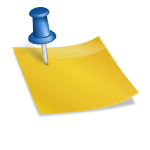



![How to Add Music to Instagram Post [5 Methods] how to add music to Instagram post](https://instahero24.com/wp-content/uploads/2024/08/fabpic-60.png)
