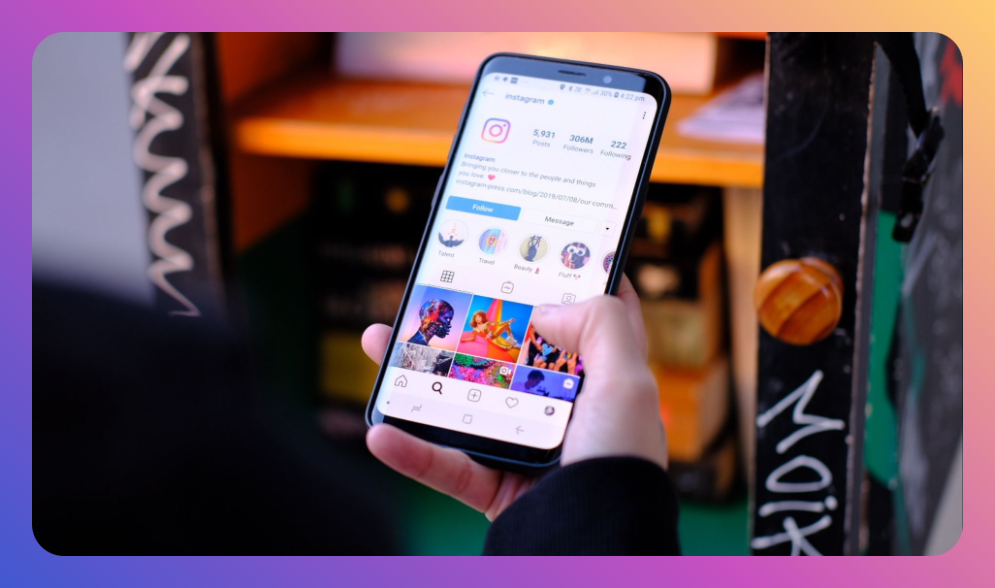In the quest for privacy, social media users often find themselves navigating through complex settings to keep their activities from prying eyes. A common concern for many Instagram users is how noticeable their online presence is to followers or contacts. Knowing how to turn your active status off on Instagram can provide a welcome layer of privacy and control over your digital presence.
You’ll Learn:
- Why turning off your active status might be beneficial
- Step-by-step guide for disabling the feature
- How this choice affects your Instagram experience
- FAQs about managing your Instagram settings
Why Consider Turning Off Your Active Status?
In the digital age, where connectivity is constant, maintaining a semblance of privacy can be challenging. Instagram, a platform with over a billion users, offers a feature called “Show Activity Status.” This allows your followers and anyone you message to see when you were last active or are currently active. While this might seem harmless, it can feel intrusive or even stressful for users who wish to maintain some privacy.
The Privacy Concern
For influencers, professionals, or even casual users, your activity status can reveal more about your habits than you may realize. This transparency might not always be favorable, especially if you're managing multiple conversations across different time zones or simply taking a mental health break.
Overcoming Digital Fatigue
Managing a busy digital life can be overwhelming. By turning off your active status, you give yourself a chance to respond to messages on your terms rather than being pressured by the implicit obligation of instant responses.
Step-by-Step Guide: How to Turn Your Active Status Off on Instagram
Turning off your active status is relatively straightforward, but it’s essential to understand each step to ensure you navigate the app correctly. Let’s dive into the specifics:
For iOS and Android Devices
-
Open Your Instagram App: Start by launching the app on your smartphone.
-
Access Your Profile: Tap on the profile icon located at the bottom right of the screen.
-
Enter the Settings Menu: Click on the three horizontal lines at the top right (also known as the hamburger menu), and select "Settings."
-
Privacy Settings: Navigate to "Privacy," and then tap on “Activity Status.”
-
Toggle Off the Activity Status: You’ll find the switch for “Show Activity Status.” Simply disable this option, and your active status will no longer be visible to others.
On a Web Browser
If you prefer using Instagram on a desktop, turning off the active status is just as easy:
-
Visit Instagram.com and log into your account.
-
Go to Settings: Click on your profile picture at the top right corner, then select "Settings" from the dropdown menu.
-
Privacy and Security: From the sidebar, choose "Privacy and Security."
-
Activity Status: Uncheck the box that says “Show Activity Status” to turn off the feature.
The Impact: What Happens When You Turn Off Your Active Status?
Disabling your active status on Instagram has several implications. It’s important to weigh these before making a decision.
The Reciprocity Rule
It’s crucial to note that when you turn off your active status, you also lose the ability to see the activity status of others. This reciprocity rule is designed to ensure fairness but may affect your online interactions if you're trying to coordinate with friends or colleagues.
Message Management
Managing messages without the added pressure of your activity status can significantly improve how you engage with your followers. Without the active status, you can prioritize messages that require urgent attention versus those that can wait.
Relationship Dynamics
For those using Instagram to nurture professional or personal relationships, transparency might be essential. Consider the trade-off between privacy and the potential for misunderstanding if someone assumes you're ignoring their message when, in fact, you're just off the grid.
FAQs
Why can't I see my friends' active statuses anymore?
When you turn off your own active status, Instagram revokes your ability to see others' statuses. Consider this a fair exchange for maintaining your privacy.
Can I selectively hide my active status from specific users?
Currently, Instagram does not provide a feature to selectively hide your active status from individual users. When you turn it off, it's disabled for all followers and contacts.
Does turning off my active status affect notifications?
No, notifications regarding messages or updates from Instagram remain unaffected. This setting only changes your visibility to others regarding your online presence.
How often can I change my activity status setting?
You can toggle your activity status on or off as frequently as you like, allowing you flexibility based on your needs.
Conclusion
Learning how to turn your active status off on Instagram is straightforward, with steps designed to give you control over your privacy. Whether you're seeking a digital detox, managing professional boundaries, or simply wishing to engage with the platform more privately, adjusting this setting can be a liberating move. Balancing your need for privacy with your desire for connectivity is essential, and Instagram’s settings offer a flexible way to navigate this balance. As social media continues to evolve, staying informed about privacy tools can greatly enhance your online experience.
By following the guide above, you're taking proactive steps to control your digital footprint in a meaningful way.
Bullet Point Summary
- Turning off your active status offers greater privacy on Instagram.
- Step-by-step instructions guide both mobile and desktop users.
- Similar privacy rules apply reciprocally—you won't see others' statuses.
- Consider the impact on your interpersonal dynamics.
- FAQs cover common concerns and settings flexibility.
![How to Add Music to Instagram Post [5 Methods] how to add music to Instagram post](https://instahero24.com/wp-content/uploads/2024/08/fabpic-60.png)