For many Instagram users, especially businesses and influencers, the inability to directly add links to individual Instagram posts presents a significant challenge in driving traffic and converting followers into customers. Social media platforms offer varied features, and Instagram's unique selling point is its visual-centric format. However, this has led to a common question: "Can you add a link to an Instagram post?" The short answer is no, but there are several effective workarounds. By exploring these strategies, you can weave clickable opportunities seamlessly into your Instagram sphere.
You'll Learn:
- Understanding Instagram's Linking Limitations
- Effective Strategies for Adding Links
- Tools to Enhance Your Instagram Linking Opportunities
- Detailed Step-by-Step Guides
- FAQs on Instagram Linking
Understanding Instagram's Linking Limitations
Instagram's design focuses on visuals over text or explicit external navigation like links. Currently, the platform limits direct linking in posts to maintain the viewer’s attention within the app. This design decision aligns with their user engagement goals, but it restricts the ease with which marketers can drive traffic directly from their content.
While Instagram doesn't allow clickable links in post captions, there are other areas where links can be leveraged. These include the bio section, Instagram Stories for accounts with more than 10,000 followers, IGTV descriptions, and shoppable links within Instagram Shopping if set up through Facebook Business.
Effective Strategies for Adding Links
Despite the hurdle of direct post linking, several strategies can help maximize your Instagram's potential to drive traffic and engagement:
1. Link in Bio
- Usage: The correct use of the "link in bio" is vital. Users can place a URL in their profile description, directing followers to further content, product pages, or company sites.
- Optimization Strategies:
- Include corresponding CTAs (Call To Actions) in your captions. For instance, “Check out our latest collection, link in bio.”
- Regularly update the bio link to match your most critical promotions or content.
- Use link management tools like Linktree, which create a dedicated landing page with multiple link options, optimizing space.
2. Instagram Stories’ Swipe-Up Feature
- Qualification: This feature requires a business or creator account with over 10,000 followers.
- Execution: Add a link by selecting the chain icon when creating a new story. Users swipe up to navigate directly to the desired URL.
- Utilization Tips:
- Design the story creatively to entice action, using stickers, text, and prompts.
- Incorporate polls or questions to amplify engagement.
3. IGTV and Instagram Reels
- IGTV: Longer-video content allows clickable links in the description. Engage audiences with valuable content and direct them to URLs for conversions.
- Instagram Reels: While links aren't directly supported, they drive engagement and users can be redirected to the bio for specific CTAs.
Tools to Enhance Your Instagram Linking Opportunities
To effectively add links to your Instagram ecosystem, utilize specialized tools and platforms designed to streamline this process.
1. Linktree
- Overview: Offers the ability to create a URL landing page with multiple linking options.
- Features:
- User-customizable linking options.
- Analytics to measure link performance.
2. Later
- Description: Primarily a scheduling tool but also integrates link-focused features.
- Linkin.bio Feature: Allows a link in the bio that opens a gallery representing your Instagram feed onto which each post can have a separate link.
3. Short.io
- Functionality: URL shortening and monitoring tool.
- Benefit: Enhances bio link management and tracks engagement through shortened URLs.
Detailed Step-by-Step Guides
Turning these strategies into actionable steps can make implementing them easier.
Setting Up a "Link in Bio" with Linktree:
- Sign Up Just Once: Create an account on Linktree.
- Add New Link: Enter the URL and a brief descriptive title for each link.
- Customize Appearance: Align the page to your brand’s aesthetic.
- Use in Instagram Bio: Copy your Linktree URL and paste it into your Instagram profile bio.
Swipe-Up Links in Instagram Stories:
- **Prepare Your ** Design visually engaging and relevant story content.
- Add the Swipe Link:
- Tap the link icon.
- Enter the desired URL.
- Finish with creative or context-driven overlays.
- Invite Engagement:
- Use verbal or text prompts on stories to encourage users to swipe.
FAQs on Instagram Linking
Q1: Can I add a clickable link to my captions?
No, Instagram doesn't allow clickable links in post captions. Encouraging users to visit the link in your bio remains an effective strategy.
Q2: How can I use IGTV links effectively?
Use IGTV to provide in-depth content and include links in descriptions to drive traffic. For example, link to comprehensive guides related to the video content.
Q3: Are there alternatives to Linktree?
Yes, alternatives include Shorby, Tap Bio, and Later’s Linkin.bio, each providing unique features to optimize link usage.
Q4: How do I qualify for the swipe-up feature?
You need a business or creator account with over 10,000 followers to access this feature.
Summary of Key Points
- Instagram limits direct post linking; utilize bio, stories, and IGTV for links.
- Employ tools like Linktree and Later’s Linkin.bio to maximize link value.
- Create engaging prompts and CTAs around links to drive engagement.
- Regularly monitor and adapt strategy based on link performance analytics.
By mastering these techniques and tools, you can overcome Instagram's linking limitations and enhance your engagement and conversion outcomes. The key lies in integrating these tactics strategically across your content for a seamless and effective linking experience.
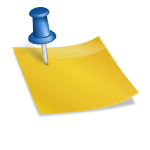
![How to Add Music to Instagram Post [5 Methods] how to add music to Instagram post](https://instahero24.com/wp-content/uploads/2024/08/fabpic-60.png)



