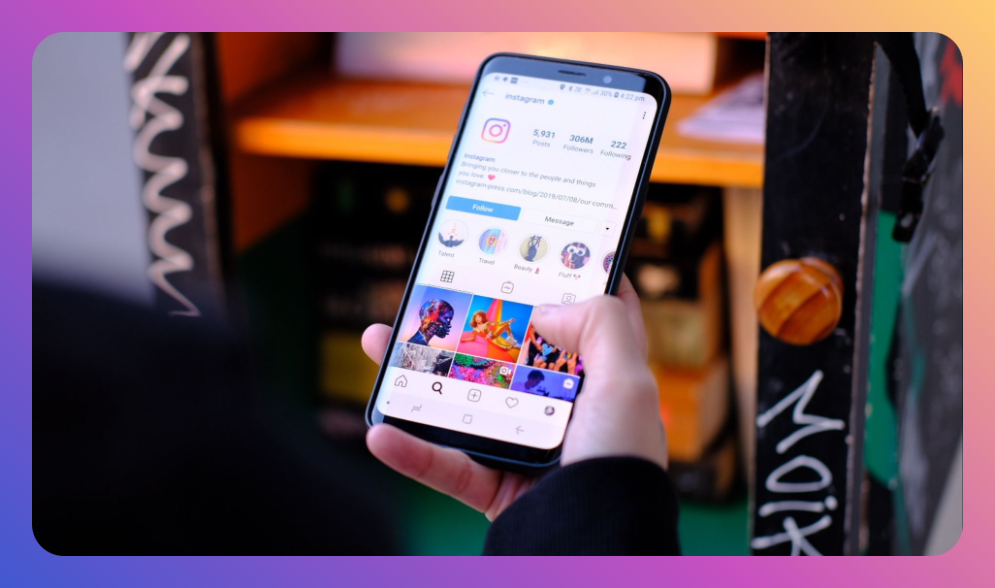For many Instagram users, suggested reels can be a frustrating experience. These often irrelevant videos pop up in your feed and interrupt your flow, making it harder to enjoy the content you actually want to see. Whether you're tired of seeing random dance trends or cooking videos unrelated to your interests, learning how to get rid of suggested reels on Instagram can greatly enhance your experience on the app.
You’ll Learn:
- Why suggested reels appear on Instagram
- Different methods to reduce or eliminate suggested reels
- Tools and settings to customize your Instagram feed
- Tips for managing digital consumption
- Answers to common questions about Instagram reels
Understanding Instagram's Suggested Reels
Instagram's algorithm is designed to keep users engaged by showing them content similar to what they've already interacted with. This includes suggested reels, which are short, engaging videos algorithmically chosen based on your activity. However, sometimes the suggestions can be wildly off-target, leading to user dissatisfaction.
Why Are Suggested Reels a Problem?
-
Irrelevant Content: Users often find that the suggested reels don’t align with their interests, making browsing feel intrusive rather than enjoyable.
-
Information Overload: With so much content bombarding them, users can feel overwhelmed, reducing their enjoyment of the platform.
-
Reduced Productivity: Suggested reels can distract users, consuming time that could be spent on more meaningful activities.
How Instagram Determines Suggested Reels
Instagram analyzes user interactions—including likes, comments, and the profiles you follow—to curate content it believes you'd enjoy. While this seems efficient in theory, it often results in generic or unrelated suggestions. Understanding how to get rid of suggested reels on Instagram can help refine your viewing experience to be more aligned with your personal preferences.
Methods to Reduce or Eliminate Suggested Reels
Limit Interactions
-
Be Selective with Likes and Comments: Engaging only with content you genuinely enjoy can gradually recalibrate the algorithm.
-
Unfollow Irrelevant Accounts: Regularly audit your following list and remove any accounts that no longer reflect your interests.
Use the 'Not Interested' Option
If you come across a reel that doesn't interest you:
- Tap the three-dot menu on the reel.
- Select "Not Interested." This tells Instagram you prefer not to see similar content in the future.
Clear Search History
Your search history informs the reels suggested to you. Periodically clearing it can help reset the content algorithm.
- Navigate to your profile.
- Open "Settings" and select "Security."
- Choose "Clear Search History."
Tools to Customize Your Feed
While Instagram's native options for controlling suggested content are limited, there are third-party tools that promise improved customization:
-
Feed Filtering Apps: Apps like Planoly or Preview allow users to plan and visualize their Instagram feed, although they don’t directly manage suggested reels.
-
Ad Blockers: While primarily for ads, some advanced settings may help block or mute certain types of content, including reels.
Manage Your Digital Consumption
Setting boundaries with your social media use can lead to a healthier, more enjoyable experience.
-
Set Time Limits: Use Instagram’s built-in activity tracker to set daily usage limits.
-
Schedule No-Tech Times: Allocate specific times of the day to disconnect from all apps entirely.
Frequently Asked Questions
1. Can I completely turn off reels on Instagram?
Currently, Instagram does not offer an option to turn off reels entirely. However, using the 'Not Interested' feature helps in reducing their frequency.
2. Are there any apps that block reels?
While there are no specific apps that block reels, some browser extensions and advanced ad-block settings might help reduce their appearance.
3. How often should I clear my search history to reduce unwanted reels?
Clearing your search history every few weeks can help keep your content suggestions more relevant.
Summary
- Be mindful of your interactions to influence the algorithm.
- Use the 'Not Interested' option to tailor content.
- Regularly clear your search history.
- Utilize third-party tools where applicable.
- Set digital boundaries to enhance your user experience.
Learning how to get rid of suggested reels on Instagram can transform your time on the app from a generic experience to a more pleasurable, personalized journey. By actively managing your interactions and using available tools and techniques, you can reclaim your feed and enjoy content more reflective of your true interests.
![How to Add Music to Instagram Post [5 Methods] how to add music to Instagram post](https://instahero24.com/wp-content/uploads/2024/08/fabpic-60.png)