Many Instagram users experience moments when their posts no longer resonate with their brand or personal aesthetic, leading them to wonder if there's an alternative to deleting content. Enter archiving. “What does it mean to archive a post on Instagram: Our Picks” is a commonly searched term as individuals seek optimal solutions for managing their Instagram feeds without losing precious memories or hard-earned engagement metrics. In response to this need, Instagram's archiving feature comes to the rescue, offering a seamless way to hide your posts from public view while preserving their stats and existence on the platform.
You’ll learn:
- What archiving a post means and how it benefits your Instagram strategy.
- Step-by-step guidance on how to archive and unarchive posts.
- Practical tips for using Instagram's archive feature.
- Comparisons with deletion and insights into strategic use cases.
- Answers to frequently asked questions about Instagram archiving.
Understanding Instagram Archiving
Archiving on Instagram is a powerful feature that allows users to remove posts from their public profile without permanently deleting them. This means you can store posts privately, accessible only through a different section of your app. Although hidden from followers, archived posts retain all comments, likes, and insights, making it easy to revive or reflect on them later.
Instagram introduced this feature as a thoughtful response to users' needs for more diverse options in managing their digital footprint. Aesthetic changes, brand evolution, or simply a desire for a change in content presentation no longer require the drastic action of deletion.
Benefits of Archiving Posts
- Preservation of Data: Archiving keeps engagement metrics intact, unlike deleting posts, which erases all insights and interactions.
- Profile Curation: Users can maintain a clean and updated profile that aligns with current themes or branding efforts.
- Flexibility in Content Management: It provides the ability to test different content strategies without long-term commitments to one particular aesthetic.
- Personal Reflection: Allows users to privately keep content as a memory or milestone that doesn't fit the public narrative anymore.
How to Archive a Post on Instagram
Here’s a simple guide:
- Open Instagram App: Make sure you are logged in.
- Navigate to Your Profile: Click on your profile icon at the bottom right corner.
- Select the Post to Archive: Scroll to the desired post you want to hide.
- Open the Post: Click and view the post in full screen.
- Tap on the Three-Dot Menu: Located at the top right corner of the post.
- Select 'Archive': The post will immediately move to your archive.
How to Access and Manage Archived Posts
Once archived, you can easily manage these posts:
- Accessing Archived Posts: Go to your profile, tap on the three lines in the top right corner, select 'Archive,' and switch to 'Posts Archive' as needed.
- Unarchiving a Post: Within the 'Archived Posts' section, choose a post, click on the three dots, and select 'Show on Profile’ to unarchive it.
Real-World Applications and Use Cases
For Influencers and Brands:
- Influencers aiming to refresh their image can temporarily remove outdated content while retaining audience engagement within the archived section.
- Brands undergoing rebranding may archive older campaign posts to match current marketing themes without sacrificing past efforts.
For Personal Use:
- Users with fluctuating interests can hide photos that don’t fit current themes but remain personally significant.
- Those concerned with job searches or professional image can keep personal memories private while showcasing a particular life aspect publicly.
Archiving vs. Deleting: A Comparative Look
Archiving:
- Keeps all interactions and data.
- Reversible action.
- Retains emotional or sentimental value privately.
Deleting:
- Permanent erasure of all data.
- Decision cannot be reversed.
- Can impact follower engagement and memories associated with the post.
When deciding whether to archive or delete a post, consider whether it's more advantageous to safeguard the data and perhaps return it to your profile at a later stage or if its removal is necessary for the desired outcome.
FAQs about Instagram Archiving
1. Can anyone see my archived posts?
No, archived posts are only visible to you. They are removed from public view and your profile grid.
2. Are there any limits to the archive function?
Currently, Instagram does not impose a limit on the number of posts you can archive. Manage them as needed.
3. Will Instagram notify my followers if I archive a post?
No notifications are sent out to followers when a post is archived. The process is discreet and known only to you.
Conclusion
Utilizing the archive feature effectively answers the question, "What does it mean to archive a post on Instagram?"—highlighting numerous strategic advantages for individuals and brands alike. Whether archiving for aesthetic reconsiderations, brand evolution, or personal milestones, this feature empowers users to control and curate their digital narratives without losing valuable data or interactions.
In summary, understanding and leveraging the archiving function allows for a dynamic and flexible approach to managing Instagram content, aligning it with evolving goals or personal journeys.
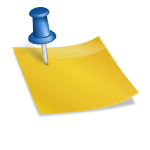



![How to Add Music to Instagram Post [5 Methods] how to add music to Instagram post](https://instahero24.com/wp-content/uploads/2024/08/fabpic-60.png)