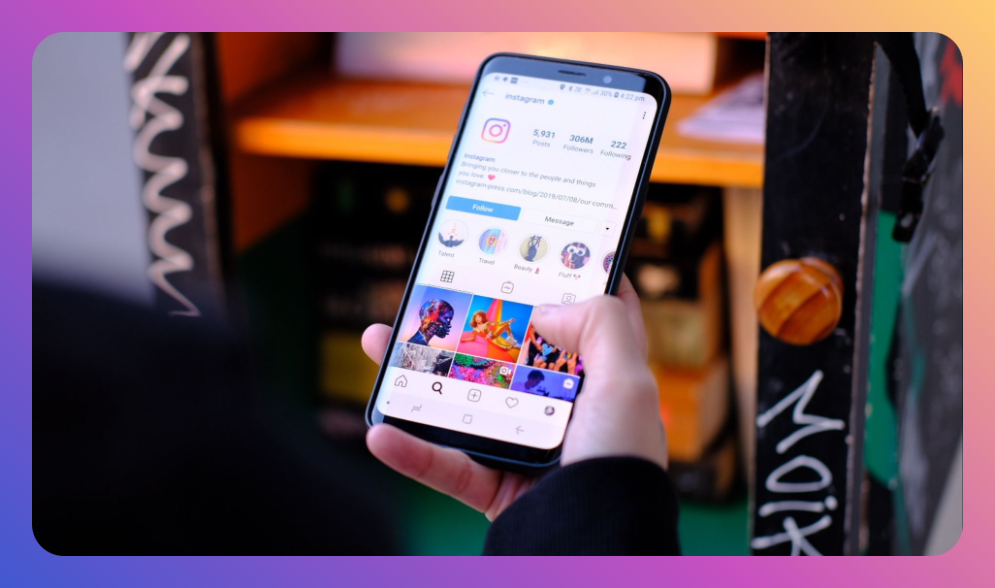Ah, Instagram—the land where every photo, video, and story tells a story of its own. But let’s be honest: there’s something magical about pairing that killer photo or video with the perfect song. It’s like peanut butter and jelly, wine and cheese, or better yet, me and my phone—an unbeatable combo! So, if you’re itching to know how to add music to your Instagram post and level up your social media game, you’ve come to the right place.
I’ve got the lowdown, the 411, the inside scoop on all things Instagram music, and I’m here to spill the tea. From Instagram Stories to Instagram Reels and good old-fashioned video posts, we’ll cover every possible way to add music to your Instagram posts. Ready to turn your feed into the ultimate playlist? Let’s get this party started.
Adding Music to Instagram Posts: The Basics
First things first, if you want to add music to your Instagram post, you need to get familiar with the Instagram app’s features. Whether you’re working on a new project or simply uploading your latest weekend adventure, Instagram makes it super easy to add a music track that resonates with your vibe.

But hold up—there’s more than one way to add music to Instagram posts, and each method has its own flair. From Instagram Stories to Reels to traditional video posts, the app has got you covered. But don’t worry, I’ll walk you through each option so you can choose what works best for you and your content.
How to Add Music to Instagram Stories: Let’s Start Here
Instagram Stories are where you can truly get creative—add some stickers, a witty caption, and most importantly, the perfect track. So, how do you add music to an Instagram Story?
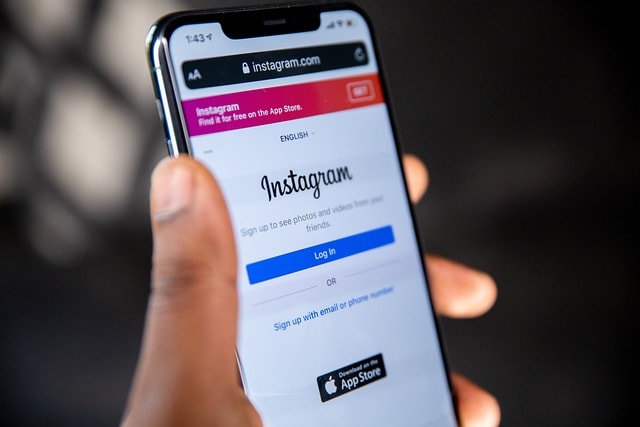
First, open Instagram and swipe right to access the Stories camera. Snap a pic, record a video, or upload something from your camera roll (you know, that flawless sunset you caught last night). Once you’ve got your content ready, here’s where the magic happens: tap on the music sticker icon at the top of the screen.

This opens up Instagram’s vast music library, which is basically a treasure trove of songs just waiting to be paired with your Stories.
Use the search bar at the top to find the song you want. Whether it’s the latest trending audio or a timeless classic, the Instagram music library has it all. Found your jam? Simply tap on the song, and voila—it’s added to your Story. You can even choose the exact clip you want to play by sliding the play button along the track.
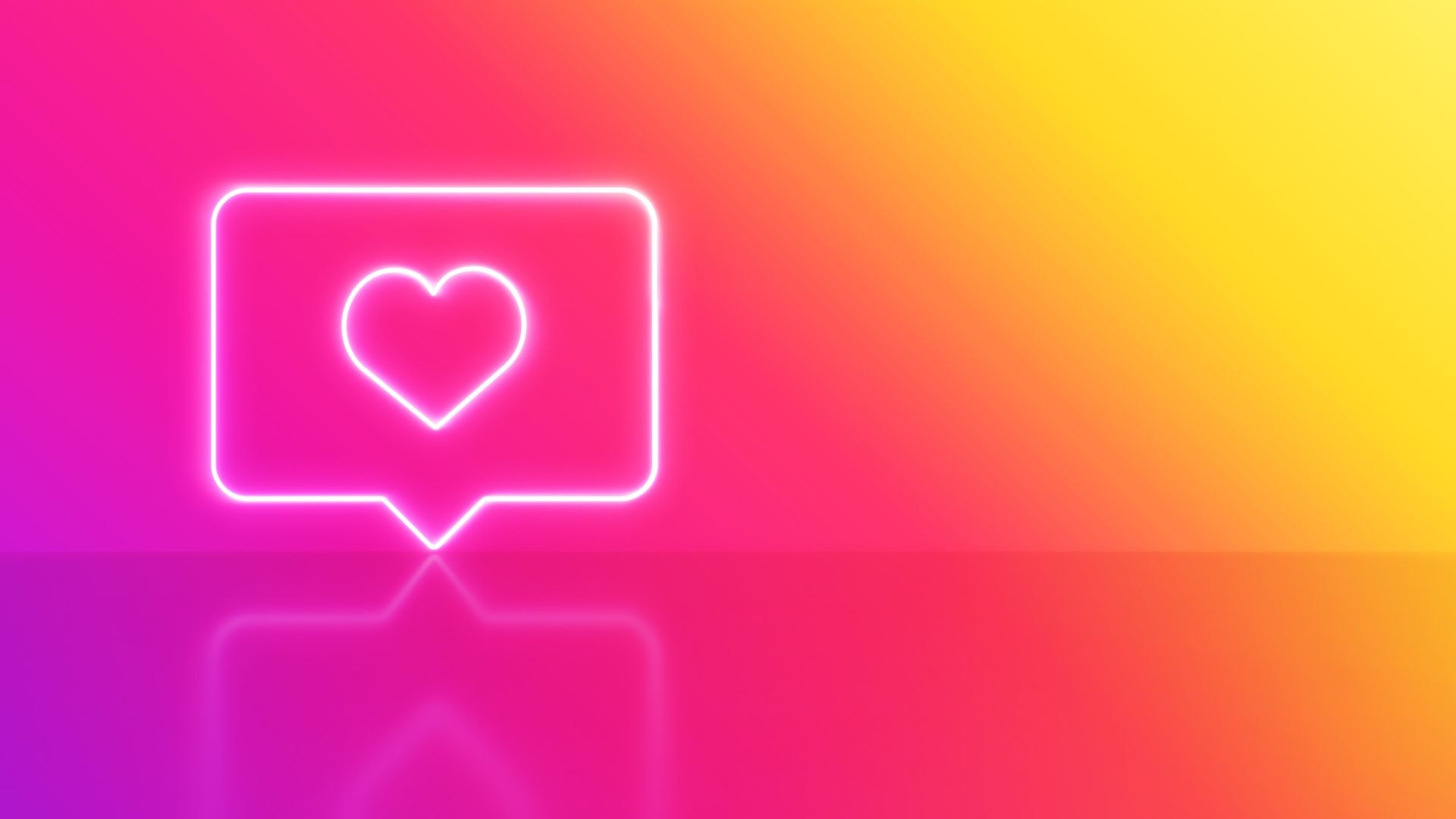
Feeling extra fancy? Instagram lets you add lyrics that sync with your music, turning your Story into a mini karaoke session. Just note: the icon at the top lets you choose the style of the lyrics—bold, subtle, or even animated.
Once you’ve added your chosen song, tap the bottom right corner to share your Story with your followers. Watch as the likes and comments pour in—because good content deserves some love, right?
Music for Instagram Reels: The Trendsetter’s Playground
Let’s be real—Instagram Reels are the ultimate way to show off your social media prowess. And what’s a Reel without a killer track? If you want to add music to Instagram Reels, buckle up, because the process is just as easy as pie.

To start, open Instagram and tap the plus sign in the top left corner. Select “Reel” from the options, and you’re ready to roll. Whether you’re recording a new clip or uploading something from your camera roll, adding music is a breeze.
Tap the music icon on the left side of the screen to browse Instagram’s music library. You’ll find everything from pop hits to stock music across various genres. Search for the perfect song, tap on it, and Instagram will automatically sync the audio with your Reel.

If you want to fine-tune, use the play button to choose the exact part of the song that matches your video’s vibe.
Want to really stand out? Try adding trending audio to your Reels—Instagram’s algorithm loves it, and so will your audience. Once you’re satisfied with your creation, hit the bottom right corner to share it with your followers. Watch as your Reel pops up on the Explore page and reels in new followers. See what I did there?
Adding Music to Video Posts: Old School but Gold Music Library
Now, let’s talk about adding music to traditional Instagram video posts. This method might not have all the bells and whistles of Stories or Reels, but sometimes simplicity is key.
Start by creating your video. Whether it’s a slideshow of your latest photography project or a candid clip from your latest adventure, you’ve got options. Once your video is ready, open Instagram and tap the plus sign at the top to create a new post. Select your video from your camera roll, and here’s where things get interesting.

Unfortunately, Instagram doesn’t allow you to directly add music to feed posts within the app. But don’t fret! You can easily add a music track to your video using external apps or software before uploading. There are tons of free apps available for both Android and iOS that allow you to edit your video and add your own audio tracks. Once you’re happy with your masterpiece, simply upload it to Instagram, and you’re good to go.
Pro tip: Instagram’s algorithm loves videos with audio, so adding music could give your post a little extra boost. Just make sure the audio is clear and syncs well with your video—nothing worse than a clip that’s out of tune, right?
Tips for Choosing the Perfect Music for Your Instagram Posts and Instagram Videos
Now that you know how to add music to Instagram posts, let’s talk strategy. Choosing the right track is more than just picking your favorite song—it’s about matching the vibe of your content and connecting with your audience.

First, consider the mood of your post. Is it fun and upbeat? Go for a pop hit or a trendy tune. Is it more serious or artistic? A mellow, instrumental track might be the way to go. Remember, the music you choose can set the tone for how your audience perceives your post.
Second, think about your audience. What kind of music resonates with them? If you’re targeting a younger crowd, trending audio and popular songs are a safe bet. For a more mature audience, you might want to stick with classic tracks or even something a little more niche.
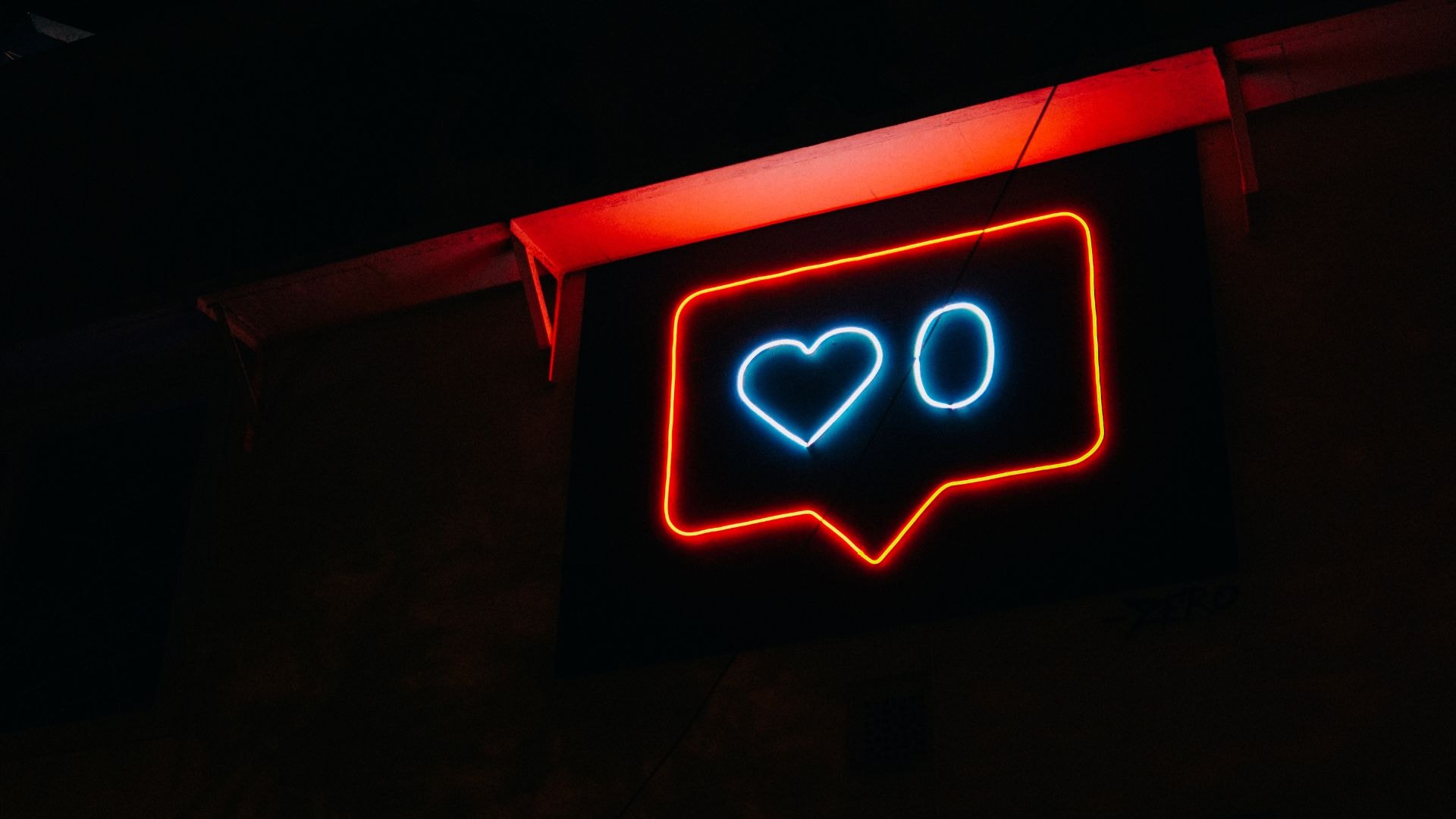
Finally, don’t be afraid to experiment! Instagram’s vast music library is your playground, so try different genres, artists, and styles until you find what works best for your brand.
Wrapping Up: Elevate Your Instagram Game with Music in Instagram App
There you have it—the ultimate guide on how to add music to Instagram posts, stories, and reels. Whether you’re looking to boost your social media game, connect with your audience, or simply have a little fun, adding music to your Instagram posts is a surefire way to make your content stand out.

From the basics of using the Instagram app to tips on choosing the perfect track, you’re now armed with everything you need to create posts that are not only visually stunning but also music to your followers’ ears.
So go ahead, dive into that music library, and let your creativity shine. Trust me, your followers will thank you—and who knows, you might just become the next big thing on Instagram – like with the Instagram videos earlier on.

FAQ
Why can’t I add songs to my Instagram post?
There could be several reasons why you’re unable to add songs to your Instagram post. One common issue is that the music feature may not be available in your region. Instagram’s music library varies by country due to licensing agreements. Additionally, if you’re trying to add music directly to a feed post (like a video or a carousel of photos), Instagram currently does not support this feature natively within the app. Instead, you’ll need to use an external app to edit your video and add music before uploading it to Instagram.
How do I add a song to an Instagram post with multiple pictures?
Adding music to an Instagram post with multiple pictures, also known as a carousel post, isn’t directly supported within the Instagram app. However, you can create a video slideshow of your multiple pictures using a third-party app, add your desired music track, and then upload the video to Instagram as a post. Unfortunately, Instagram does not currently support adding music directly to a carousel post within the app.
How do I add music to Instagram that isn’t there?
If the song you want to add isn’t available in Instagram’s music library, you have a couple of options. You can use an external video editing app to add your desired music track to your video before uploading it to Instagram. Alternatively, you can record your own audio (like a voiceover or a cover of the song) and use that as your post’s audio. This way, you can add original audio that isn’t available in Instagram’s music library.
How do I add music to a picture?
To add music to a picture, you can either use Instagram Stories or create a video with your picture. For Instagram Stories, upload the picture, tap on the music sticker icon, and choose a song from Instagram’s music library. If you want to post the picture with music in your feed, you’ll need to turn the picture into a video using a video editing app, add your chosen song, and then upload it as a video post.
How do I put music in an Instagram post?
To put music in an Instagram post, your best bet is to create a video that includes the music. If you’re uploading to Instagram Stories or Reels, you can directly add music using the music sticker. For regular feed posts, edit your video with music using an external app and then upload it to Instagram. This method works well for video posts but is not applicable to photo or carousel posts directly within Instagram.
Why is the music option not available on Instagram multiple post?
The music option isn’t available for multiple posts (carousel posts) because Instagram currently does not support adding music directly to these types of posts within the app. To work around this, you can create a video that combines all your images and add music to that video using a third-party editing app. Then, you can upload the video as a single post or video story for vast library of Instagram algorithm.
How do I add music in a carousel post on Instagram?
To add music in a carousel post on Instagram, you would need to create a video slideshow that includes all the images you want to showcase. After creating the slideshow, add your chosen music track using a video editing app, and then upload the video as a single post. Instagram does not support adding music to carousel posts directly within the app.
How do you add different songs on Instagram?
You can add different songs to Instagram by selecting a song from Instagram’s music library for each Story or Reel you create. If you’re making multiple stories or reels, you can choose a different song for each one. Unfortunately, for feed posts, Instagram does not support adding different songs to multiple photos within a single post. Instead, create separate posts with different songs or compile everything into a single video.
How do I add a song in an Instagram story with a photo?
To add a song to an Instagram story with a photo, simply upload the photo to your Instagram Story. Then, tap the music sticker icon at the top of the screen, browse the Instagram music library, and select the song you want to add. You can also adjust which part of the song plays and add lyrics if desired. Once you’re happy with your Story, share it with your followers.
How do I add original audio to an Instagram post?
If you want to add original audio to an Instagram post, the easiest way is to record your audio separately using a video or audio recording app. Then, combine this audio with your video using a video editing tool before uploading the final product to Instagram. If you’re posting to Instagram Stories or Reels, you can also record the audio directly within the Instagram app by simply using the microphone to capture your voice or any sound.
How come I don’t have the music option on Instagram?
If you don’t have the music option on Instagram, it might be due to a few reasons. First, the music feature might not be available in your country due to licensing restrictions. Additionally, you may need to update your Instagram app to the latest version, as Instagram periodically rolls out new features that may not be immediately available to all users. If these don’t resolve the issue, try reinstalling the app or contacting Instagram support.
How do you add music to Instagram without posting it?
To add music to Instagram without immediately posting it, you can use Instagram’s Draft feature. Create your Story or Reel, add the music, and then instead of posting, tap the back arrow. Instagram will prompt you to save the post as a draft. You can later return to your drafts, make any final adjustments, and post when you’re ready. This way, you can perfect your content before sharing it with your audience.