Instagram has become a platform where users share various forms of content, from spontaneous updates on their lives to carefully curated posts that reflect their personal brand. Among Instagram’s many features, Instagram Stories stands out as one of the most popular ways to engage with followers. Stories allow users to share short-lived content, which disappears after 24 hours. But as we all know, what gets posted on social media doesn’t always stay within that time frame—especially when it comes to taking screenshots. The question that often comes to mind is: Does Instagram notify when you screenshot a story? With privacy being an ongoing concern for users on the platform, knowing whether or not Instagram informs the original poster when someone screenshots their content is crucial. Let’s dive deep into the answer and explore this topic from multiple angles, including both the user who screenshots a story and the user whose story is screenshot.
The Short Answer: No, Instagram Does Not Notify You When Someone Screenshots a Story
The simple answer is: Instagram does not notify you when someone takes a screenshot of your story. For the average Instagram user, this is likely a relief. Whether you are viewing a friend’s story or browsing through a public profile, the lack of notification means you can capture moments without drawing attention to your actions.
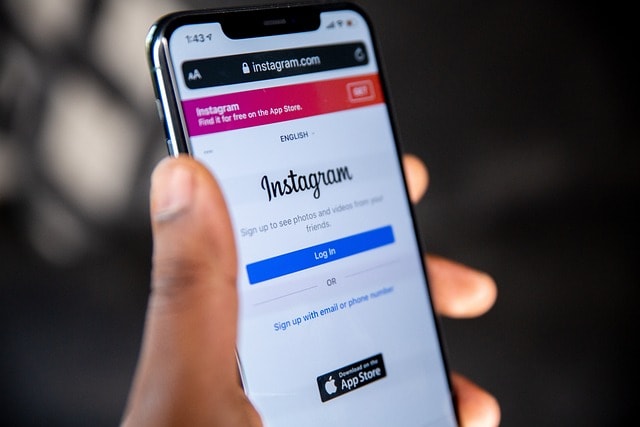
However, there’s more to this than meets the eye, and understanding the nuances of this feature can help manage expectations and privacy concerns on the platform.
A Deeper Look: Instagram’s Notification System
While Instagram does not notify when you screenshot a story, there are instances where Instagram sends notifications for other types of content. For example, if you take a screenshot of a disappearing message in Instagram Direct Messages (also known as vanish mode), the app will send a notification to the sender. This happens because these messages are meant to disappear after being viewed, and capturing them disrupts that intended privacy.
The same rule does not apply to Instagram Stories. When you screenshot a story, the user whose story you captured will not receive a screenshot notification. This has been Instagram’s stance for quite some time, despite early tests where the platform briefly experimented with this feature.
For now, Instagram has left Stories open for screenshotting without notifying users. This lack of notification might be a double-edged sword, depending on which side of the action you find yourself on.
From the Perspective of the Screenshotter
Many users take screenshots of Instagram Stories for various reasons. Maybe you saw something funny that you wanted to save for later, or perhaps there was a piece of valuable content like a recipe, travel tip, or inspirational quote that you wanted to keep for future reference. Screenshots offer a quick and easy way to save content without having to share or like it publicly.

For these users, the lack of screenshot notifications is a welcome feature. It allows them to save other users’ content without worrying about offending the original poster. Imagine taking a screenshot of a friend’s close friends story, only to have them ask you why. The possibility of a misunderstanding is high, and Instagram seems to have recognized this by choosing not to notify users when their Instagram content is saved via a screenshot.
In addition to screenshots, some users also use the screen record button to capture videos from stories. This could be a short video clip or a boomerang that caught their attention. Screen recording is another method that doesn’t trigger a notification to the content creator.
For those who want to capture stories for future reference, screen recording can be particularly useful. The captured content will be saved to the phone’s gallery or device’s video folder, offering easy access at any time.
However, even though Instagram doesn’t notify users when you screenshot a story or record a screen, it’s essential to remember that this doesn’t give you free reign to misuse content.
Instagram content, like anything else on social media, is often personal and meant to be viewed by specific audiences. Misusing screenshots can lead to breaches of trust, damaged relationships, or even violations of the platform’s terms of service.
From the Perspective of the Original Poster of Instagram Story
Now, let’s flip the scenario. If you’re someone who frequently posts stories on Instagram, whether for personal sharing or to engage a wider audience, you might wonder what happens when someone screenshots your Instagram post or Instagram screenshots of stories.

For many Instagram users, the idea of someone capturing their story without them knowing can feel unsettling. This concern can be particularly prevalent when you share more personal content or post stories meant only for your close friends.
Knowing that Instagram doesn’t notify you when someone takes a screenshot might make you reconsider what you share bottom edge swipe left person.
The ability for someone to take a screenshot without your knowledge can challenge your sense of privacy. As an Instagram user, you might feel that the stories you share are temporary, and the idea that someone could save them for future reference might change the way you use the platform.
Even though stories disappear after 24 hours, screenshots can live on indefinitely in someone’s camera roll or photo gallery.
If you’re concerned about privacy, you might choose to share more selectively or limit who can see your stories. Using features like Close Friends to curate a smaller, more trusted audience can give you a bit more control over who interacts with your content.
Similarly, understanding that vanishing media in DMs will notify you of screenshots can provide an additional layer of security.
The Role of Third-Party Apps in Instagram Stories
Some users might wonder if third-party apps can provide a workaround to Instagram’s limitations on notifications. While there are apps and services that claim to notify you when someone screenshots your Instagram story, these are often unreliable and can even compromise your account’s security.
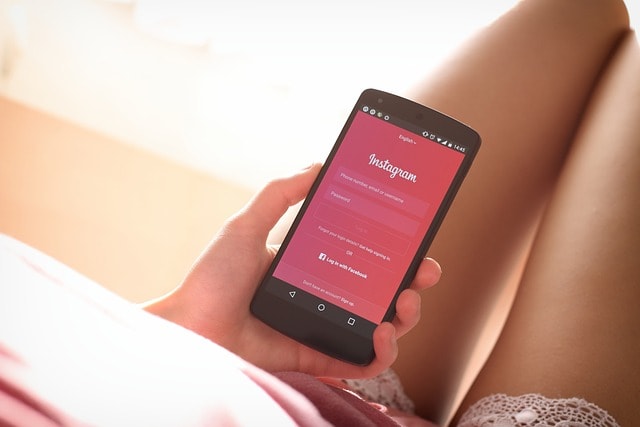
Instagram’s own terms of service discourage the use of third-party apps to interact with the platform, and using them could lead to penalties or account suspension.
It’s also important to mention that third-party apps do not always guarantee full functionality, especially when Instagram frequently updates its app and privacy policies.
Therefore, relying on external solutions to notify you of screenshots might not be a viable long-term strategy.
Best Practices for Instagram Users
Whether you’re the one taking screenshots or the one sharing stories, practicing mindfulness can enhance your Instagram presence while respecting the privacy and boundaries of others.
- For Screenshotters:
- Think before you screenshot. Ask yourself if the content is truly worth saving and if sharing it elsewhere could breach the original poster’s privacy.
- Use screenshots sparingly, especially if the content is personal or private. While Instagram doesn’t notify users of screenshots, that doesn’t mean it’s always ethical to capture and share someone else’s story.
- Avoid using screenshots to take content out of context. Social media can be misleading when posts are shared without the full picture.
- For Story Posters:
- Be aware of what you share. Even though Instagram stories disappear after 24 hours, remember that someone could save them via screenshot or screen recording.
- Consider using the Close Friends feature for more personal content to ensure it stays within a trusted circle.
- If privacy is a significant concern, use vanishing messages or disappearing media in direct messages to receive a notification if someone screenshots your content.
Tips for Better Privacy on Instagram
If you’re concerned about your privacy on Instagram, there are a few steps you can take. When sharing a close friend’s story, be mindful of who has access to it. While Instagram doesn’t send notifications for story screenshots, you can still protect your content.
Use Quick Settings on your device to manage privacy features. For example, enabling Touch ID can limit who accesses your account. When you start recording a story, be cautious of what you share, especially when including mic audio.
Always check the right-hand corner and lower left-hand corner of your screen for any privacy icons, and remember that the red bar signals when screen recording is active. Simple adjustments like these can make a big difference!
Future Implications for Instagram Screenshot Notifications
As Instagram continues to evolve, we might see the introduction of new features that address privacy concerns around story screenshots and disappearing messages.

With advancements in technology, future iPhone models and updates to the operating system could allow for more customizable privacy settings. Imagine being able to customize controls to detect screen taps and even trigger Instagram screenshot notifications when a story post is captured.
We could also see Instagram integrate a more detailed control center with features like a record icon, stop recording button, or even a three second countdown for added security. Other potential developments could include enhanced notifications for close friend’s stories, where Instagram users are notified via the three dots menu or in a second page dedicated to monitoring platform usage. These enhancements could help users feel safer while they share stories, leading to a more privacy-conscious social media environment.
So, does Instagram notify when you screenshot a story?
To wrap it all up: Instagram does not notify you when someone screenshots a story, which can be both a relief and a cause for concern depending on how you use Instagram app.
Whether you’re taking screenshots or sharing your own stories, it’s essential to remain mindful of the potential impact of your actions, like vanishing on Instagram too.
As social media continues to evolve, staying informed about privacy features and best practices will help you maintain an authentic connection with your audience while safeguarding your own content.
For now, feel free to take that screenshot of a memorable moment in someone’s story—but remember to use this ability responsibly, keeping the privacy and intentions of the original poster in mind. Social media management is all about balance, and respecting boundaries is key to fostering a positive and safe online environment.
FAQ
Does screenshotting an Instagram story notify?
No, the Instagram app does not notify other users when you screenshot an Instagram story, allowing you to capture content without alerting the original poster.
Does Instagram notify when you screenshot a story in 2024?
In 2024, Instagram still does not notify other users when you screenshot an Instagram story, maintaining its current approach to screenshot notifications.
Can you see if someone screenshots your Instagram profile?
No, Instagram does not provide a feature that lets you see if someone screenshots your Instagram profile.
Can you see if someone screenshots your Instagram story highlights?
No, Instagram does not notify you when someone screenshots your Instagram story highlights in the Instagram app.
How do you see who screenshots your story?
Unfortunately, the Instagram app does not provide a feature to see who has taken a screenshot of your Instagram story.
Does her notify if you screenshot?
No, the Instagram app does not notify other users when you screenshot any Instagram story or Instagram post.
How to screenshot in IG without them knowing?
Simply take a screenshot of an Instagram story on any device, including iPhone models—Instagram does not notify other users.
Does Instagram register story screenshots?
No, Instagram does not register or send alerts when other users take screenshots of your Instagram story.
Does Instagram notify when you screenshot Reddit 2024?
No, Instagram and Reddit do not notify other users when you take a screenshot in 2024.
When did Instagram stop notifying screenshots?
Instagram tested screenshot notifications in early 2018 but discontinued the feature soon after, making story screenshots anonymous.
Does Instagram notify if you screen record a story?
No, Instagram does not notify other users when you screen record their Instagram story using the Instagram app.
Does Instagram notify if I save a photo?
No, Instagram does not notify other users when you save their photo from an Instagram story or Instagram post.
Can you screenshot an IG story?
Yes, you can screenshot an Instagram story without the Instagram app notifying other users, including on iPhone models.
Can you see if someone screenshots your Instagram story in 2024?
In 2024, you still cannot see if someone screenshots your Instagram story, as Instagram doesn’t notify other users.
Does IG show screenshots DM?
Instagram shows screenshots only in disappearing messages via DMs, not for regular chats or Instagram story screenshots.
instagram app
iphone models
other users
